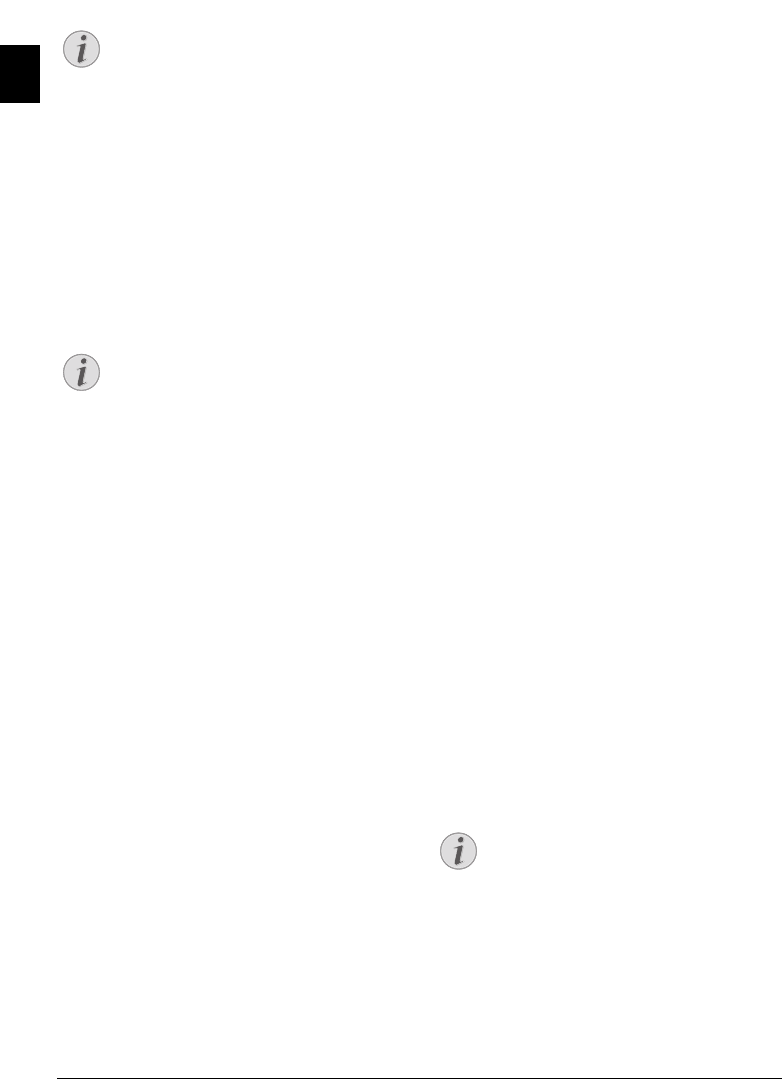
30 Philips · IPF 520 · 525 · 555
EN
Reception Mode TAD/FAX
EXT/Answering Machin e Mode
You should set the device to this mode if you have addi-
tional devices connected to the EXT socket of your device.
If an additionally connected answering machine receives a
call, your device will check to determine whether or not the
incoming call is a fax transmission. If the device receives a
fax signal, it switches the answering machine off and
receives the fax transmission.
Answering Machine
If you do not have an answering machine connected or if a
connected answering machine does not accept the call, the
device will take over the call after a set number of rings (set-
ting
RINGS NUMBER) and automatically receive any pos-
sible fax transmission being sent.
Fax Switch 1
Setting the Timer
For the reception mode PHONE/FAX or TAD/FAX you
can set when the device is to ring before it picks up. This
makes it possible for you to receive faxes silently at night
without getting disturbed.
1 Press MENU.
RECEPT. SET-UP appears on the
display.
2 Confirm with o.
RECEPTION MODE appears on the
display.
3 Select using [
SILENT RX.
4 Confirm with o.
5 Using [ select
DAILY.
6 Confirm with o.
7 Enter the time at which the ring tones are to be
switched off (night mode) e,g, 22 00 for 10
pm.
8 Confirm with o.
9 Enter the time at which the ring tones are to be
switched on (day mode) e,g, 06 00 for 6 am.
10Confirm with o.
11You can exit with j.
Changing the Number of Rings
For the reception mode AUTOMATIC, PHONE/FAX or
TAD/FAX you can set how many times the device is to
ring before it picks up. After these many number of rings
the fax (
AUTOMATIC, PHONE/FAX mode) or the
answering machine (
TAD/FAX mode) switches on.
1 Press MENU.
RECEPT. SET-UP appears on the
display.
2 Confirm with o.
RECEPTION MODE appears on the
display.
3 Select using [
RINGS NUMBER.
4 Confirm with o.
5 Select the desired number of rings using [.
6 Confirm with o.
7 You can exit with j.
Setting the Ring Duration
Function is not supported in all countries and networks
(Function is not supported in all countries and
networks)
For the receiving mode
PHONE/FAX you can set how
long the device should ring before the device detects that it
is a telephone call (no fax).
1 Press MENU.
RECEPT. SET-UP appears on the
display.
2 Select using [
INSTALLATION.
3 Confirm with o.
STATION NAME appears on the
display.
4 Select using [
TEL.LINE SETUP.
5 Confirm with o.
LINE TYPE appears on the display.
6 Using [ select
FAX/TEL TIMER.
7 Confirm with o.
8 Select the desired ring duration in seconds using [.
9 Confirm with o.
10You can exit with j.
Silence recognition by the answer-
ing machine
If nothing is said when the answering machine is switched
on, you can adjust after what length of time the answering
machine automatically switches off.
1 Press MENU.
RECEPT. SET-UP appears on the
display.
2 Select using [
INSTALLATION.
3 Confirm with o.
STATION NAME appears on the
display.
Notice
Recording the Outgoing Message
This mode is only available only if an outgoing
message has already been recorded.
Notice
Fax at Additional Telephone
If you pick up at an additional device and hear
that you are receiving a fax (whistling tone or
silence), you can start the fax reception by press-
ing *5 on the additional telephone or
pressing o on the device. To use this function,
additional telephones must be set to the tone
dialling mode (DTMF/MFV tones) (for this
purpose see the operating manual of your addi-
tional telephone).
Notice
Pause Duration set on External Answer-
ing Machine
Please note when plugged into an external
answering machine that the pause duration on
the device is shorter than the time on the exter-
nal answering machine.


















