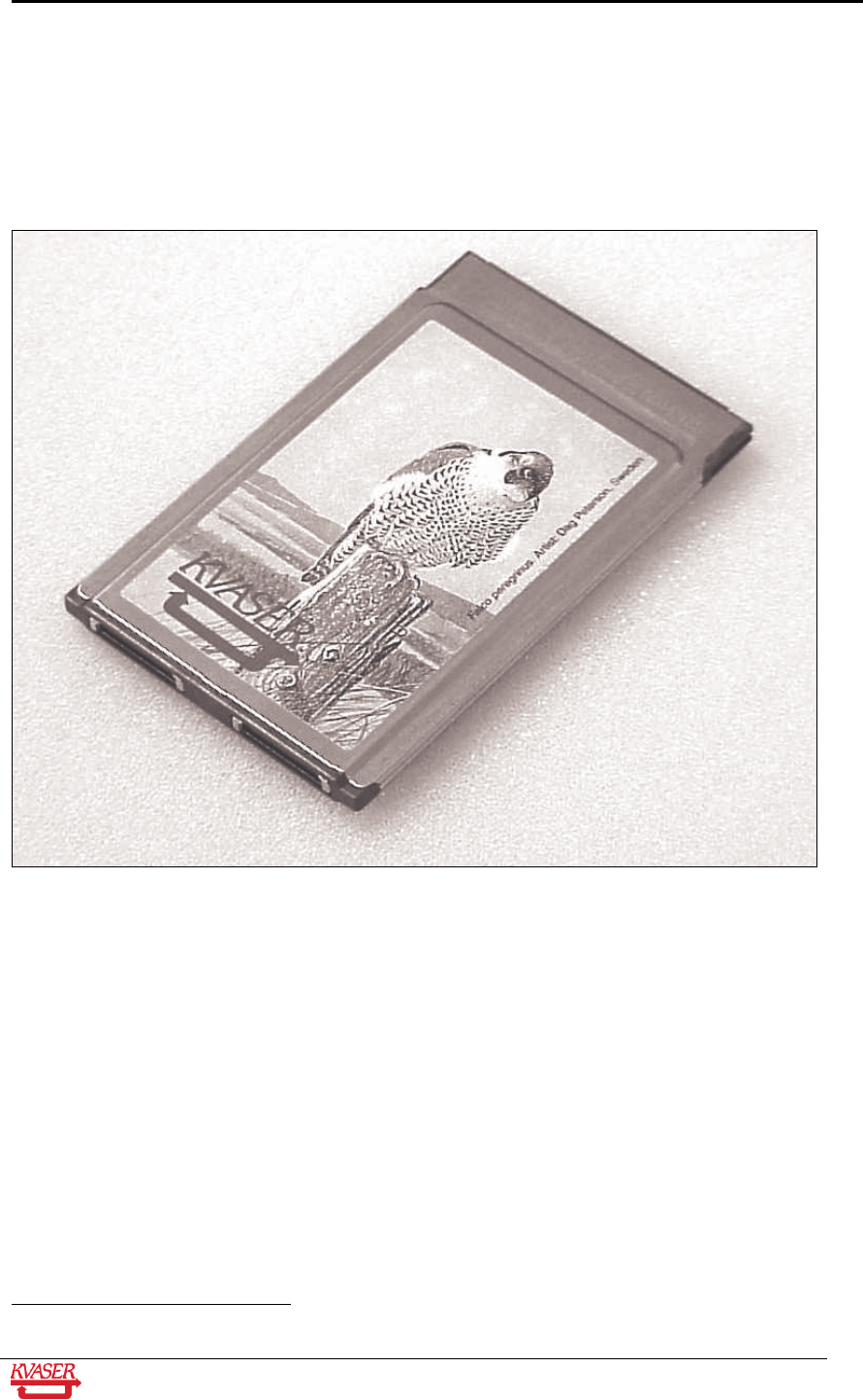
Kvaser LAPcan / LAPcan II Hardware Guide 6(19)
Kvaser AB, Mölndal, Sweden — www.kvaser.com
4 Kvaser LAPcan installation
The Kvaser LAPcan card may be inserted in any free PC Card (PCMCIA) slot
that is capable of accommodating Type II or Type III cards. You don’t have to
switch the power off before inserting or removing the card.
1
2
Figure 1. A Kvaser LAPcan with its two CAN ports.
Many new laptop computers are equipped with CardBus slots instead of
PCMCIA slots. You can use a CardBus slot for Kvaser LAPcan without
problems, because the CardBus controller will automatically use a special
compability mode for Kvaser LAPcan (or other PCMCIA cards)
1
.
The Kvaser LAPcan has two independent I/O ports that are depicted in the
figure above. You connect the card to the CAN network by means of special
cables, the DRVcans.
1
This is true for Windows 95, 98, ME, 2000 and XP. Windows NT 4.0 might have trouble with a
CardBus controller; please consult the computer manufacturer for more information.


















