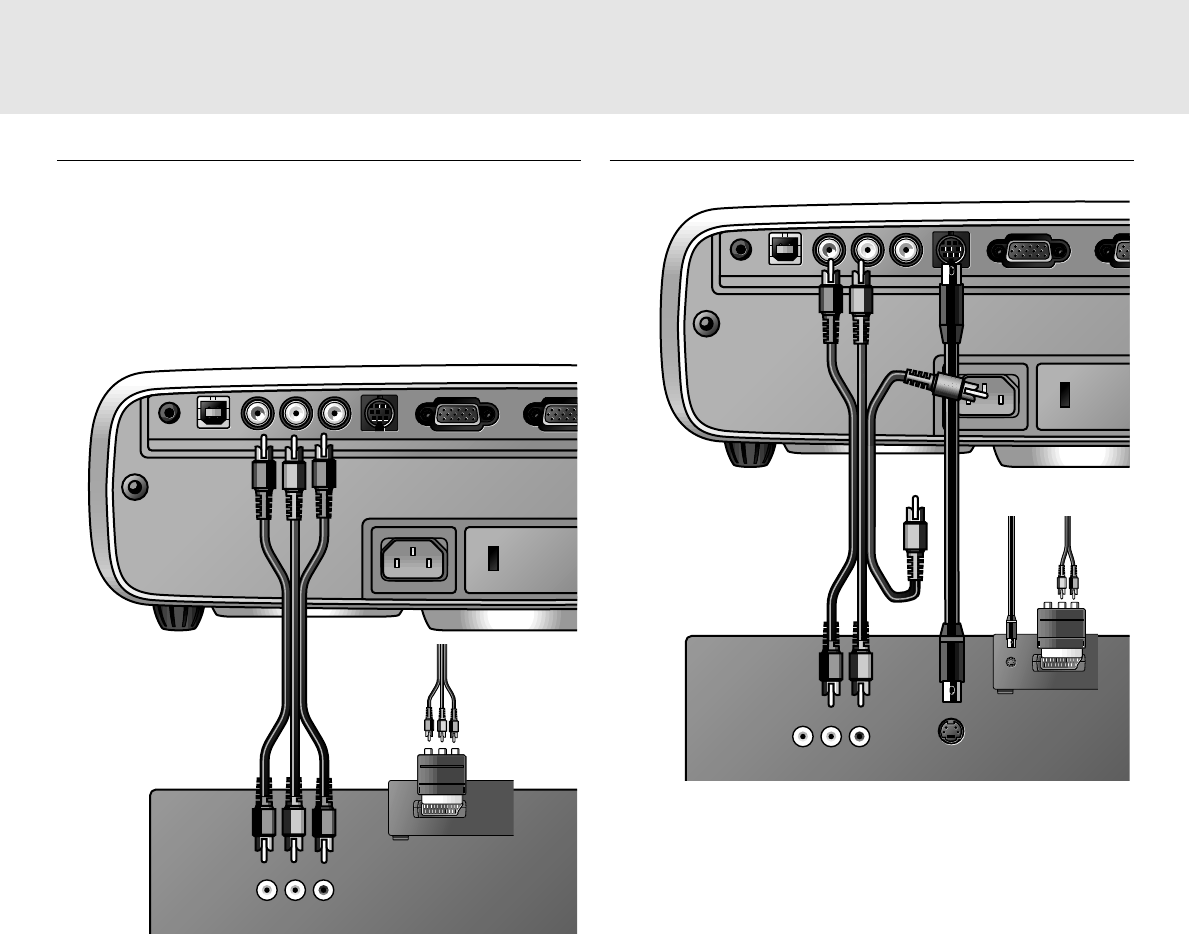
Connecting to video equipment
Note: The figures in brackets (1) correspond to the figures in the
accessories diagram.
The characters in brackets (a) correspond to the
characters in fig. 4 of ‘Controls and connections’.
Caution!
Always switch off the projector before making any connections.
PAL, NTSC, SECAM
1. Connect the Video out socket of a VCR, Laser Disc player,
video camera or TV to the Video socket (d) of the projector.
For this, use the video/audio connection cable (2) supplied.
2. Connect the Audio OUT L/R sockets of the VCR, Laser Disc
player, video camera or TV to the Audio in L/R sockets (c) of
the projector.
For this, use video/audio connection cable (2) supplied.
Insert the white plug into the L socket and the red plug into
the R socket.
In case your VCR, Laser Disc player, video camera or TV is
equipped with a Scart connector (depending on region):
1. Connect the Scart/RCA Audio Video adapter (3) supplied to
the Scart connector of the VCR, Laser Disc player, video
camera or TV.
2. Plug the video/audio connection cable (2) supplied into both
the adapter and the Video (d) and Audio in L/R sockets (c) of
the projector.
S-VHS
1. Connect the S-Video out socket of a S-VHS video recorder,
Laser Disc player, video camera or TV to the S-Video socket
(e) of the projector.
For this use an (optional) S-vVideo connection cable.
2. Connect the Audio out L/R sockets of the S-VHS video
recorder, Laser Disc player, video camera or TV to the Audio
in L/R sockets (c) of the projector.
For this, use the red and white audio connectors of the
audio/video connection cable.
Insert the white plug into the L socket and the red plug into
the R socket.
In case your VCR, Laser Disc player, video camera or TV is
equipped with a Scart connector (depending on region):
1. Connect the Scart/RCA Audio Video adapter (3) supplied to
the Scart connector of the VCR, Laser Disc player, video
camera or TV.
2. Plug the audio/video connection cable (2) supplied into both
the adapter and the Audio in L/R sockets (c) of the projector.
Insert the white plug into the L socket and the red plug into
the R socket.
3. Plug an (optional) S-Video connection cable into the VCR and
the S-Video socket (e) of the projector.
R Audio L
out
S-Video
S-Video
R Audio L
out
VCR
Video
out
Video
out
Audio out USB L Audio in R Video S-Video Data in Da
Audio out USB R Audio in L Video S-Video Data out D
Projector
L Audio R
out
Video
out
R Audio L
out
Video
out
VCR
Projector
Audio out USB L Audio in R Video S-Video Data in Data out
Audio out USB R Audio in L Video S-Video Data out Data in
7. Installation
12
Scart adapter
(not for USA
version)
(c) (d)
(2)
(3)
S-Video
Scart adapter
(not for USA
version)
(c) (e)
(optional)
(2)
(3)
Connecting to video equipment
XP Hopper SV30 Eng.* 05-09-2000 11:56 Pagina 12


















