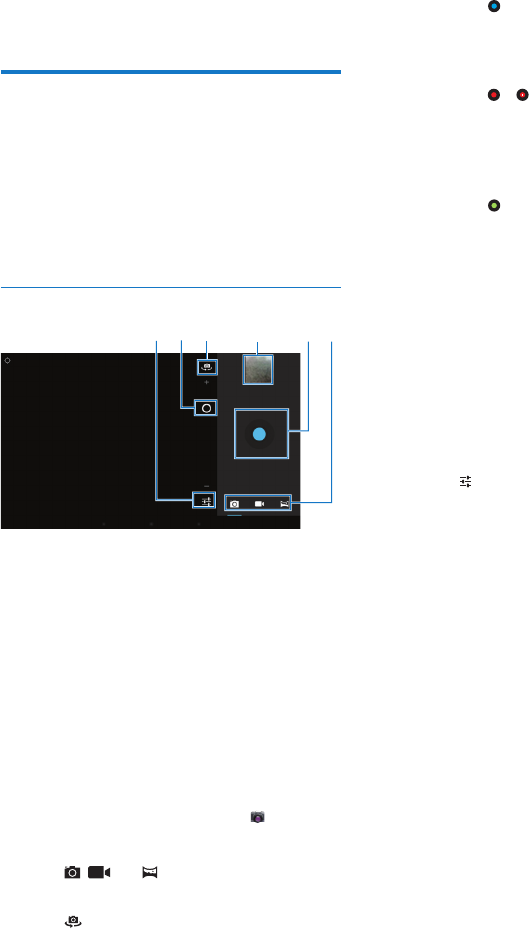
26 EN
11 Tools
Camera
With the 0.3 and 2 Mega-pixel lens at the front
and back, you can do the following on Pi3900:
Shoot photos or videos by using the
camera or video recorder;
Have video chats with friends over the
Internet.
Take photos or record videos
a Selector for camera, video recorder,
or panorama mode
b Shutter
c Thumbnail
d Selector for the front and rear
camera lens
e Zoom in/out
f Options menu
1 From the Home screen, go to .
» The onscreen buttons are displayed.
2 Tap , , or to switch to the camera,
video recorder or panorama mode.
3 Tap to switch to the camera lens at the
front or back.
4 To take photos:
a Point the lens at objects.
d
c
a
b
e
f
b Tap .
c The photo is taken.
To record videos:
Tap
/ to start or stop video
recording.
To take a panoramic picture:
a Point the lens at the view.
b Tap
to start shooting.
c Sweep through the view by moving
the device slowly and steadily.
» When the progress bar comes
to the end, the shooting stops. A
panoramic picture is generated.
To view photos/ videos in the Gallery,
Tap the thumbnail .
» You can view the photos/ videos
that you have taken or recorded.
Select settings
Tap
to select your options for the
camera or video recorder:
For the camera:
White balance
Tap to select the option according to
current source of lights. You can reduce
the effects on colors by lights.
Exposure
Tap to select a value according to the
lighting conditions.
For the video recorder:
White balance
Tap to select the option according to
current source of lights. You can reduce
the effects on colors by lights.
Time lapse recording
Tap to record at the selected time
interval.


















