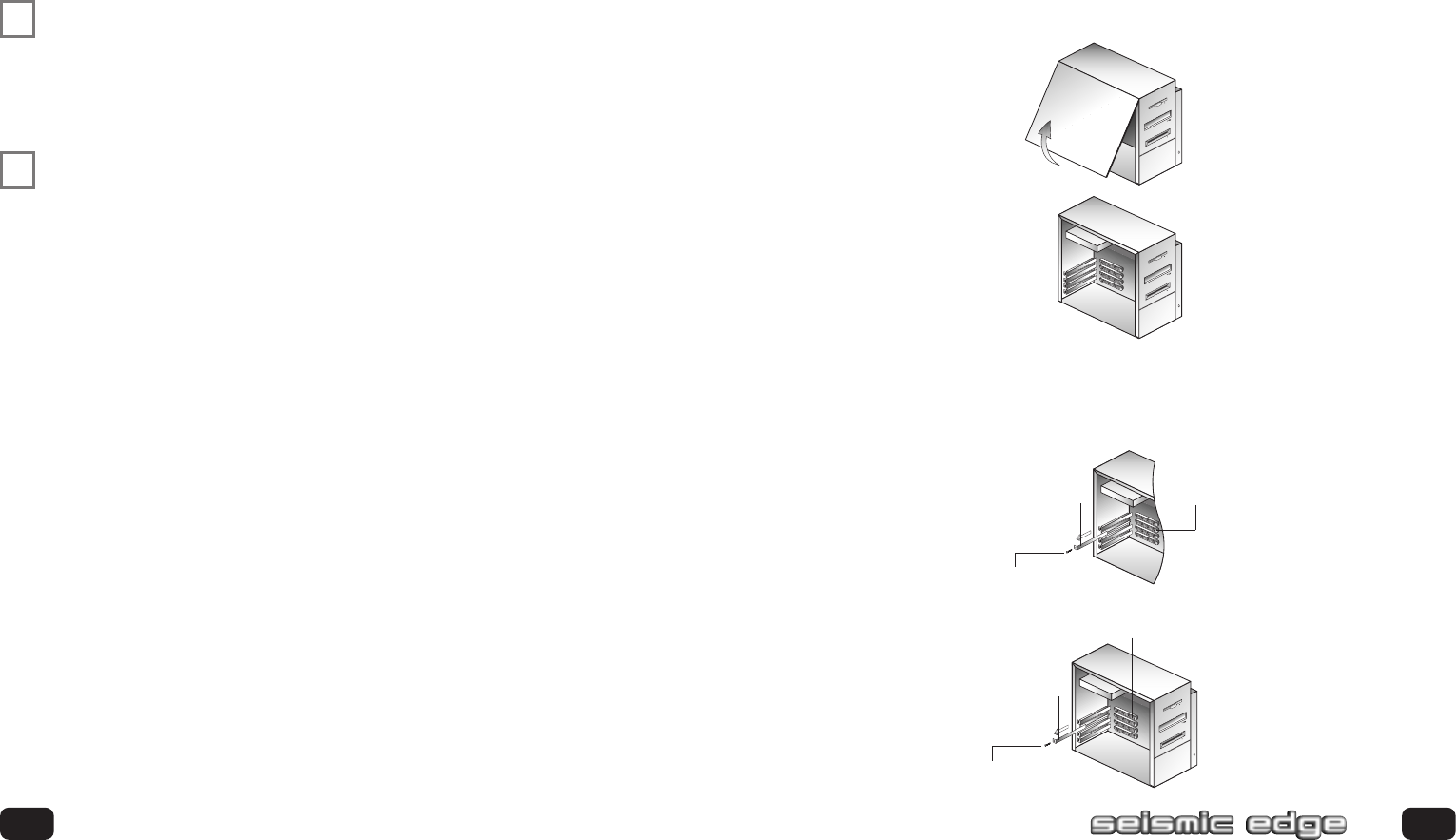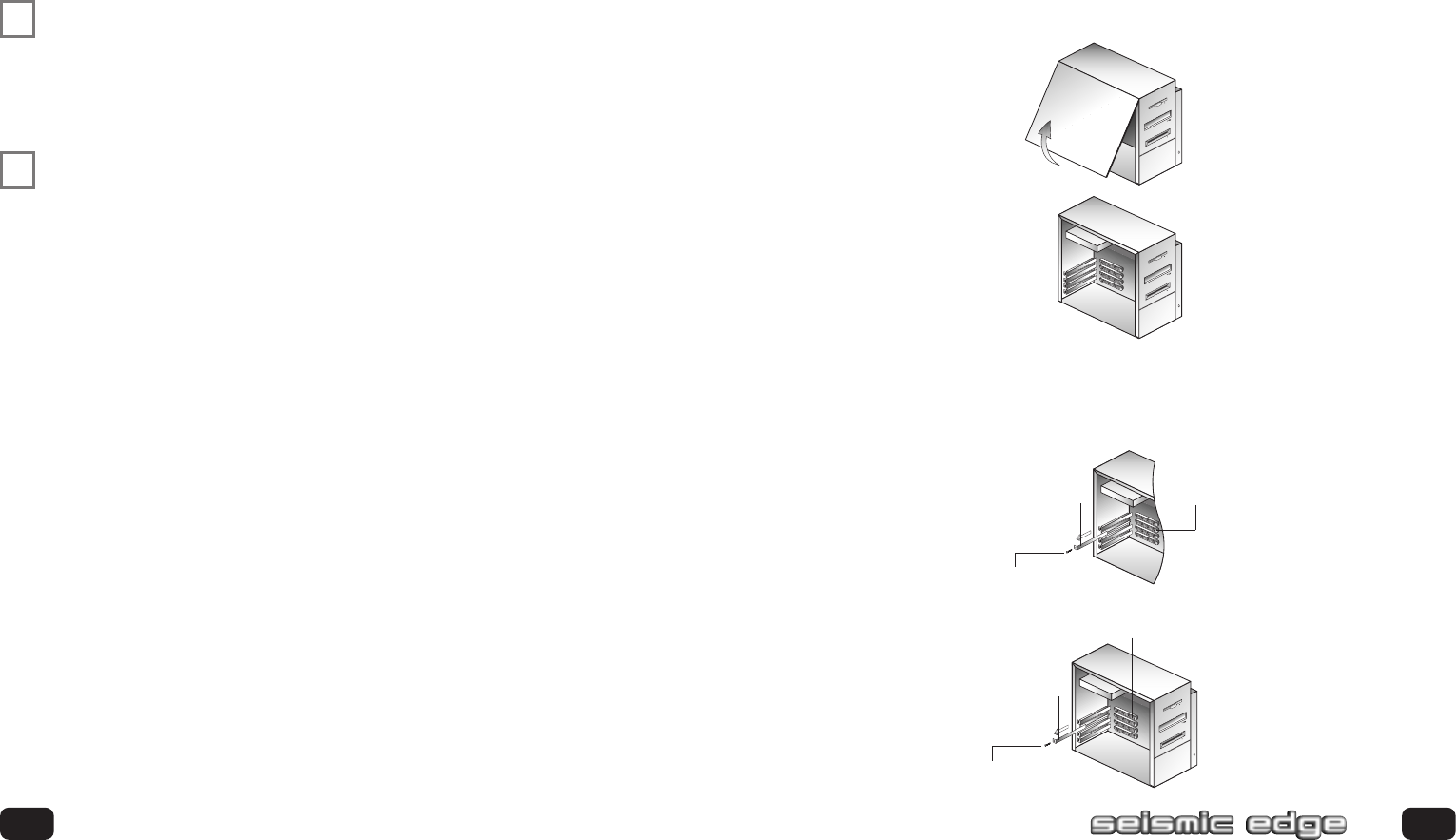
TO INSTALL THE SOUND CARD:
Turn off your computer, and disconnect the power cable.
Disconnect all devices that are connected to the computer.
Remove the computer cover.
Select an available PCI slot and, if necessary, remove its cover plate.
Keep the mounting screw to secure your sound card later. Save the mounting plate
for possible use later.
INSTALLING THE SOUND CARD
Uninstall the drivers for any previously installed sound cards.
Consult your previous sound card documentation for details.
Turn off computer and remove existing sound card.
If your computer has on-board sound, consult your PC
documentation to disable it.
STATIC ELECTRICITY CAN CAUSE PERMANENT DAMAGE
TO YOUR SOUND CARD
To prevent damage please:
1. Always hold your sound card by its edges.Avoid touching any electronic
components on your sound card.
2. Use a grounding strap or touch any non -painted surface of your
computer chassis before you begin installation to discharge
static electricity.
10 11
Installing Seismic Edge
✔
✔
PCI Bus Slot
PCI Bus Slot
Cover Plate
Mounting Screw
Cover Plate
Mounting Screw
602500_705_Seismic Manual.qxd 3/12/01 10:46 AM Page 10