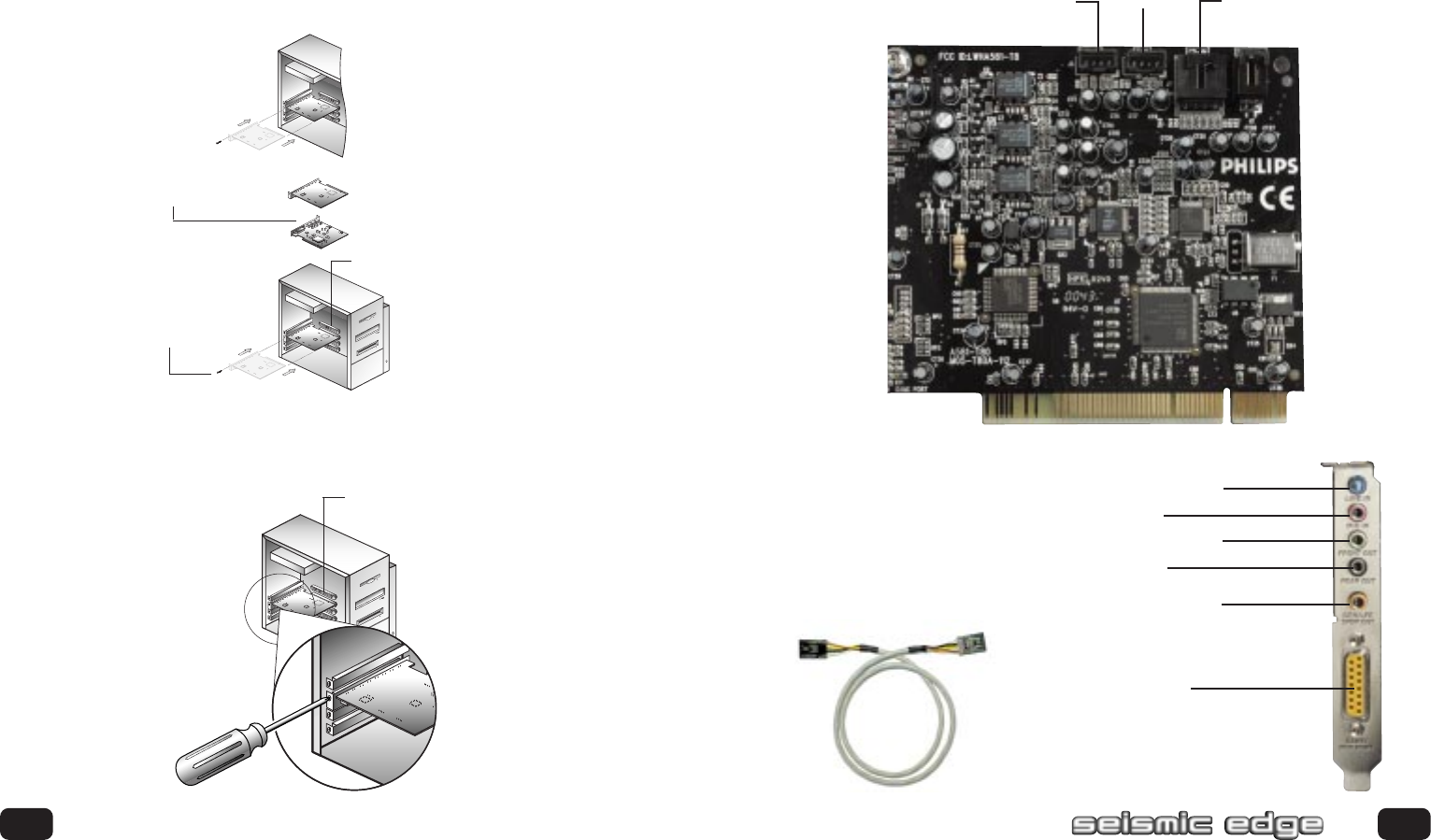
SOUND CARD CONFIGURATION (ACTUAL CARD LAYOUT MAY VARY)
13
Line In
Mic In
Front Out
Cen/LFE or
S/PDIF Out
Game/Midi
Port
TAD
AUX In
Analog
CD IN
CD ANALOG CABLE
Rear Out
END BRACKET CONFIGURATION
Remove the Seismic Edge™ Sound Card from the anti-static bag. Align your sound
card with the selected PCI Bus-Slot and firmly push it into the slot. Be sure the
sound card is aligned properly and fits snugly into the slot.
Use the screw from the slot cover to secure the sound card to the frame
of the computer chassis, but do not over-tighten. Securing the card assures
proper grounding.
12
Installing Seismic Edge
PCI Bus Slot
Mounting Screw
Sound Card
Top & Bottom View
PCI Bus Slot
Align sound card and fit firmly in place
602500_705_Seismic Manual.qxd 3/12/01 10:46 AM Page 12


















