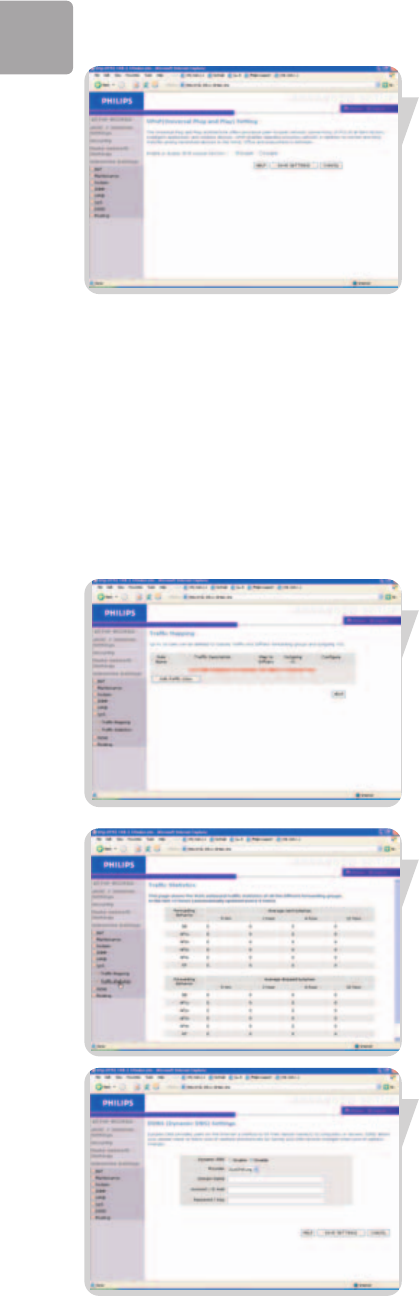
EN
30
UPNP (Universal Plug and Play) settings
With Universal Plug and Play, a device can automatically dynamically join a network,
obtain an IP address, communicate its capabilities, and learn about the presence and
capabilities of other devices. Devices can then directly communicate with each other.
This further enables peer-to-peer networking
QoS
The QoS Settings page allows the user to configure the bandwidth allocation for each
forwarding behavior. The QoS settings are described below;
Name - Displays the name of the forwarding method, i.e., Best Effort,
Assured Forwarding or Expedited Forwarding.
Description - Briefly describes the forwarding method employed.
Priority - Best Effort will have lowest priority as it is a basic
connectivity service with no guarantees. Expedited
Forwarding will have highest priority. It provides low delay,
low jitter and low loss delivery of packets.
Bandwidth Allocation - You choose the minimum bandwidth for each forwarding
method. ‘
Traffic mapping
Traffic Mapping allows you to describe up to 16 rules to classify traffic into
forwarding groups. You must specify the traffic type, the forwarding method and the
outgoing virtual connection (VC) that this traffic will be routed to.
Traffic statistics
The Traffic Statistics screen displays the outbound traffic statistics for all forwarding
methods over a 12 hour period.
DDNS (Dynamic DNS) settings
DDNS text ‘Domain Name’ is a series of alphanumeric strings separated by periods
that maps to the address of a network connection and identifies the owner of the
address.
Dynamic DNS provides users on the Internet with a method to tie their domain
name to a computer or server. DDNS allows your domain name to follow your IP
address automatically by having your DNS records changed when your IP address
changes.
The Server Configuration section automatically opens the TCP port options checked
in the Virtual Server section. Simply enter in the IP Address of your server, such as a
web server, and then click on the port option HTTP Port 80 so users can access
your web server from the Internet connection.
This DNS feature is powered by a DDNS service provider. With a DDNS connection
you can host your own web site, email server, FTP site, and more at your own
location even if you have a dynamic IP address. (Default: Disable)
SNA6500_Eng_Rob.qxd 17-03-2005 10:01 Pagina 30


















