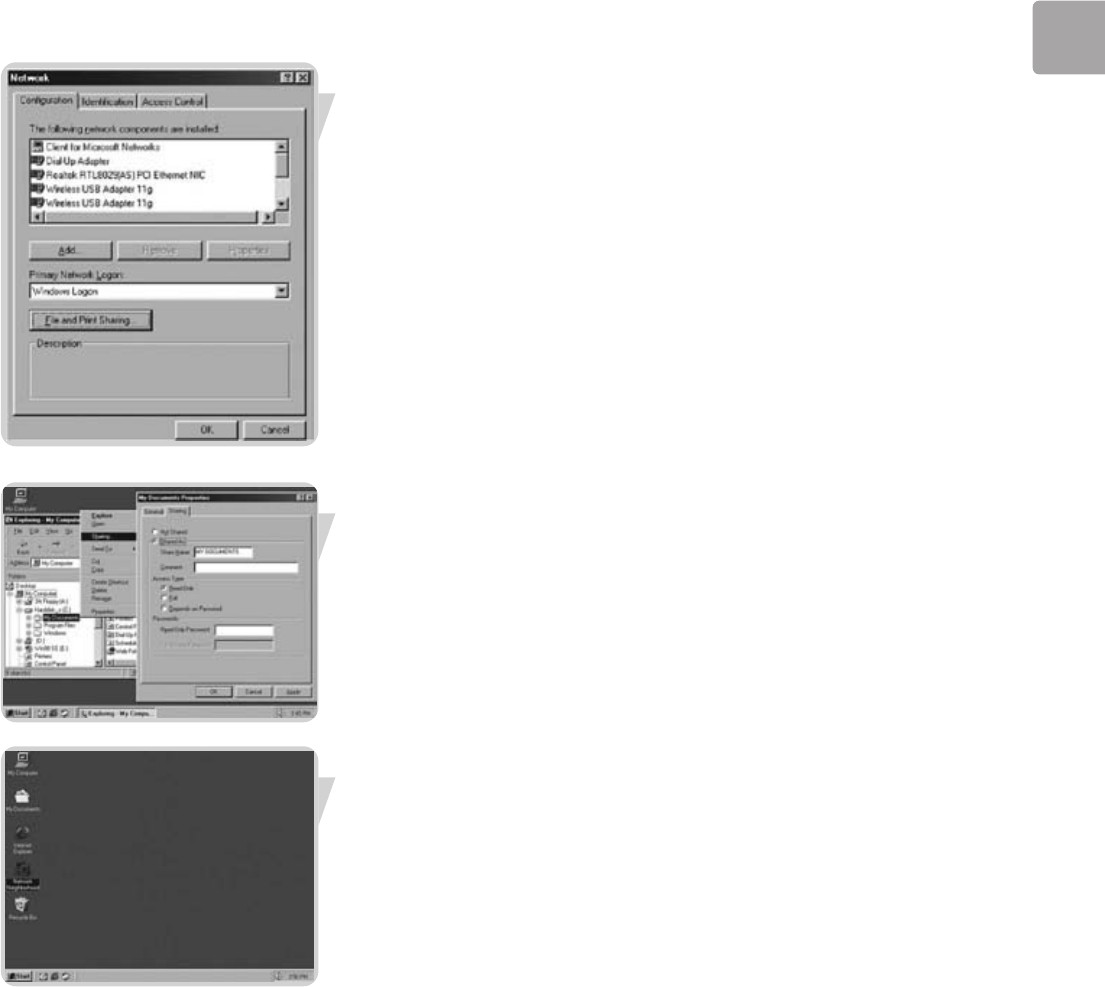
EN
37
Click ‘OK’ to accept the changes.
To share folders with the network: Start Windows Explorer and right-click the folder
you wish to share with the network. Click the ‘Sharing’ tab and adapt the settings.
To explore the network: Double-click the Network Environment icon on the
desktop.
If you need more information, consult Windows Help.
SNA6500_Eng_Rob.qxd 17-03-2005 10:02 Pagina 37


















