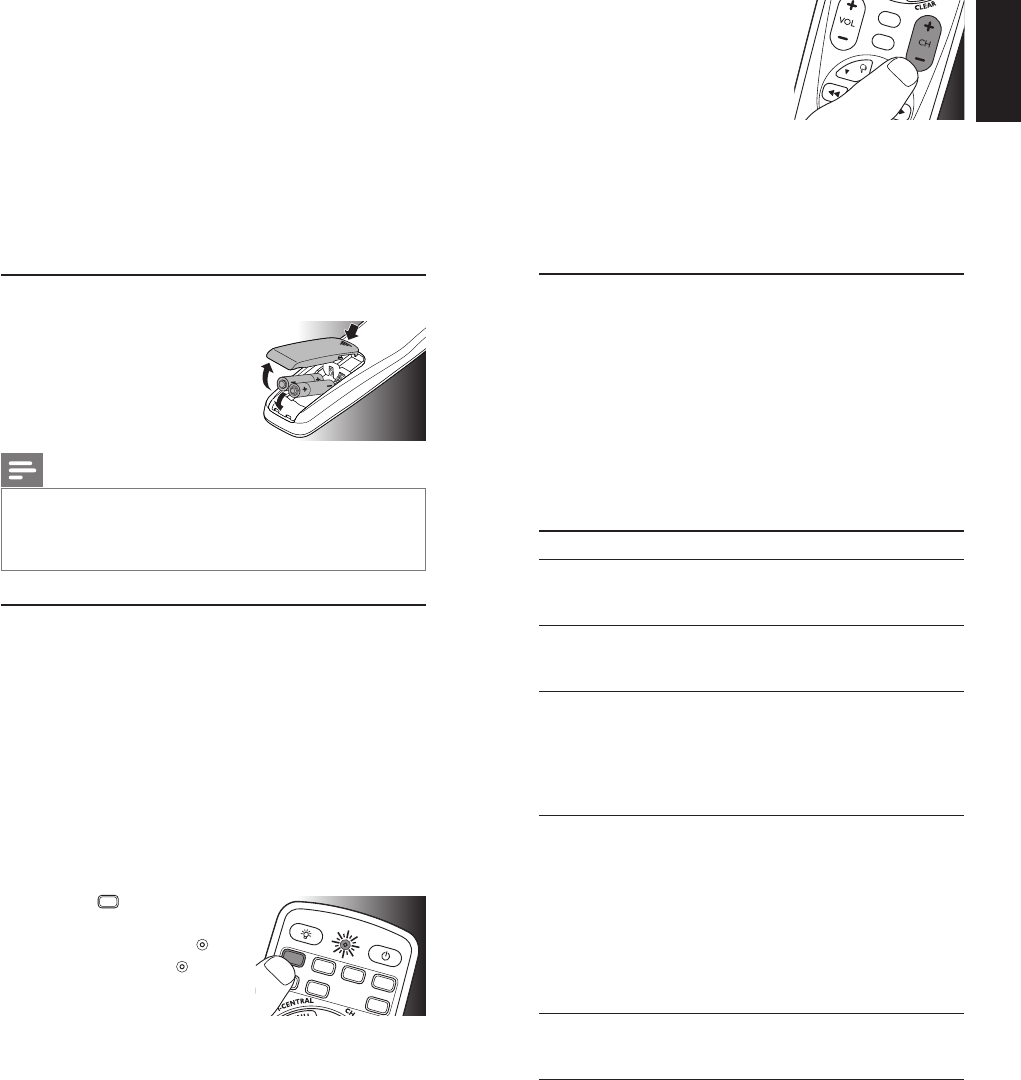
4 EN 5EN
Theremotecontrolisequippedwiththemostcommon
functionsforoperatingyourdevices.
However,ifyoumisscertainfunctions,thisremotecontrol
can‘learn’thesefunctionsfromtheoriginalremotecontrol.
TofullybenefitfromthesupportthatPhilipsoffers,register
yourproductat:
www.philips.com/welcome.
2
Gettingstarted
2.1 Insertingthebatteries
• Insert2AAtypebatteries,
notingthe+and-configuration
inthebatterycompartment.
Note
Whenreplacingthebatteries,allusersettingswillbe
retainedintheremotecontrolmemoryforanunlimited
periodoftime.
2.2 Testingtheuniversalremotecontrol
Itisadvisedtotestwhetheryourdevice(s)already
respond(s)totheSRP5107beforesettingitup(seechapter
2.3).Theexamplebelowinstructsyouhowtodothisfor
yourTV.Youcanrepeatthesamestepsforotherdevices
(DVR,DVDplayer/recorder,Cable/Satellitebox,DTV,VCR,
HDand
auxiliaryequipment
)whichyouwanttooperate
usingtheSRP5107.
Example:testingtheuniversalremotecontrolonyourTV:
1 SwitchONyourTVmanuallyorusetheoriginalremote
controlforthis.Tunetochannel1.
2 Pressthe
VCR
TV
DVR DVD CBL
SAT HD AUX
POWER
1
4
7
2
8
0
3
6
LEARN
5
9
deviceselection
1
4
7
ENTER
C
SUBTITLE
INST.REPLAYADVANCE
REPEAT
2
INPUT
MUTE
LEARN
VCR
POWER
LIVE TV
TV DVR DVD CBL
SAT HD AUX
SELECT
OK
PP
5
8
0
3
6
9
Q.SKIP
PREV.CH
L1 L2
buttontoselectTV.
• TheredSetuplight
C
SUBTITLE
INST.REPLAYADVANCE
REPEAT
INPUT
MUTE
VCR
LIVE TV
TV DVR DVD CBL
SAT HD AUX
SELECT
OK
PREV.CH
L1 L2
PP
SELECT
OK
PP
PP
1
4
7
ENTER
2
5
8
0
3
6
9
Q.SKIP
LEARN POWER
INPUT
MUTE
INST.REPLAY
L1
blinks.
IftheSetuplight
C
SUBTITLE
INST.REPLAYADVANCE
REPEAT
INPUT
MUTE
VCR
LIVE TV
TV DVR DVD CBL
SAT HD AUX
SELECT
OK
PREV.CH
L1 L2
PP
SELECT
OK
PP
PP
1
4
7
ENTER
2
5
8
0
3
6
9
Q.SKIP
LEARN POWER
INPUT
MUTE
INST.REPLAY
L1
did
notblink,checkwhether
thebatteriesareproperly
inserted(seechapter2.1).
3 Checkwhetherthebuttonsthat
1
4
7
ENTER
C
SUBTITLE
INST.REPLAYADVANCE
REPEAT
2
INPUT
MUTE
LEARN
VCR
POWER
LIVE TV
TV DVR DVD CBL
SAT HD AUX
SELECT
OK
PP
5
8
0
3
6
9
Q.SKIP
PREV.CH
L1 L2
youneedforoperatingyourTV
areworking.Foranoverviewof
thebuttonsandtheirfunctions
seechapter3.1.
• IftheTVrespondsasit
shouldtoallofthebuttoncommands,theSRP5107
isreadyforuse.
Ifthedevicedoesnotrespondatallornottoall
ofthebuttoncommands,followtheinstructionsin
chapter2.3.
2.3
Settinguptheuniversalremotecontrol
Theexamplebelowinstructsyouhowtosetupyour
universalremotecontrolforyourTV.Youcanrepeatthe
samestepsforotherdevices(
DVR,DVDplayer/recorder,
Cable/Satellitebox,DTV,VCR,HDand
auxiliaryequipment)
whichyouwanttooperate,usingtheuniversal
remote
control
.
Theremotecontrolcanbesetuptooperateany7ofthe
followingdevices:
Devicename Description
TV TraditionalTV,LCD/PlasmaTV,atpanelTV
andprojectionTV,
TVpartofTV/VCR,TV/
VCR/DVDandTV/DVDcombos
DVR Digital/PersonalVideoRecorder(DVR/PVR),
TiVo,DVRpartof
DVR/SAT,DVR/Cable
andDVR/DVDcombos
DVD DVDplayer/recorder(DVDR/
DVD-
RW
),DVD/HardDiskDrivecombination
(DVDR-HDD),Blu-Rayplayer,High
DenitionDVDplayer(HD-DVD),DVD
partofTV/DVD,TV/VCR/DVD,
DVR/DVD
andVCR/DVDcombos
CBL/SAT Cablebox,satellitereceiver,Internet
ProtocolTV(IPTV),FreeToAirTV,High
DenitionTelevisiondecoder(HDTV),
DigitalTelevision(DTV),TiVo,
SAT/Digital
TV(DTV)/WebTV,DTV/Advanced
TelevisionSystems(ATSC)-DigitalTo
AnalogConverter,
CBLpartof
DVR/
CablecombosandSATpartofDVR/SAT
combos
VCR Videocassetteplayer/recorder,VCRpart
ofTV/VCR,TV/VCR/DVDandVCR/DVD
combos
Gettingstarted English

















