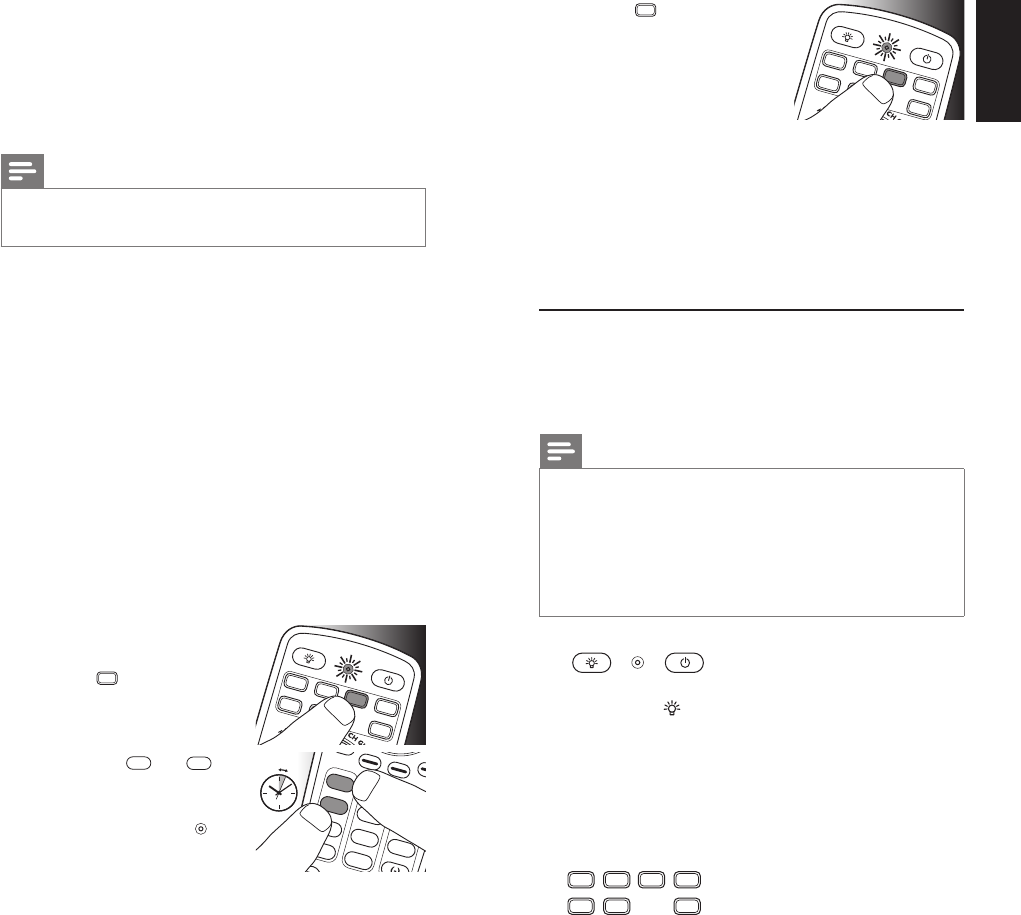
8 EN 9EN
English
2.3.3 Improvingbuttons
Whencorrectlysetup,theremotecontrolshouldbeable
tooperateallyourdevices.However,whenusingtheremote
controlforthefirsttimeitmightoccurthatsomebuttonsdo
notyetfunctionasexpected.Inthiscaseyoucanhavethe
remotecontrolsearchforalternatives.
Note
Improvingbuttonsisnotpossiblewhenthecodewas
foundduringfulldatabasesearch(withcode‘9,9,9,9’).
Duringinitialsetup
1 Makesurethereceivingdeviceisabletorespond.E.g.
whenyoutrytorepairthePlaybuttonforyourDVD
player,makesuretoinsertaDVDintotheDVDplayer
otherwisethePlaybuttonisnotabletofunction.
2 Pressthebuttonthatdoesnotfunction,keepitpressed
andimmediatelyreleaseitwhenthedeviceresponds.
Repeatthisforeverybuttonthatdoesnotfunction.
• Ifthebuttonstilldoesnotfunctionasexpected,try
pressingitagainforalongerperiodoftime.
Afterinitialsetup
1 Makesurethereceivingdeviceisabletorespond.E.g.
whenyoutrytorepairthePlaybuttonforyourDVD
player,makesuretoinsertaDVDintotheDVDplayer
otherwisethePlaybuttonisnotabletofunction.
2 Selectthedevicethatyouwish
1
4
7
ENTER
C
SUBTITLE
INST.REPLAYADVANCE
REPEAT
2
INPUT
MUTE
LEARN
VCR
POWER
LIVE TV
TV DVR DVD CBL
SAT HD AUX
SELECT
OK
PP
5
8
0
3
6
9
Q.SKIP
PREV.CH
L1 L2
tooperate(e.g.DVD).
Pressthe
VCR
TV DVR D
VD
CBL
SAT HD AUX
POWER
1
4
7
2
8
0
3
6
LEARN
5
9
deviceselection
buttontoselectDVD.
3 Keepbuttons
VCR
TV DVR DVD CBL
SAT HD AUX
POWER
1
4
7
2
8
0
3
6
LEARN
5
9
and
VCR
TV DVR DVD CBL
SAT HD AUX
POWER
1
4
7
2
8
0
3
6
LEARN
5
9
1
4
7
ENTER
C
SUBTITLE
INST.REPLAYADVANCE
REPEAT
2
INPUT
MUTE
LEARN
VCR
POWER
LIVE TV
TV DVR DVD CBL
SAT HD AUX
SELECT
OK
PP
5
8
0
3
6
9
Q.SKIP
PREV.CH
L1 L2
pressedsimultaneouslyfor
5seconds.
• TheredSetuplight
C
SUBTITLE
INST.REPLAYADVANCE
REPEAT
INPUT
MUTE
VCR
LIVE TV
TV DVR DVD CBL
SAT HD AUX
SELECT
OK
PREV.CH
L1 L2
PP
SELECT
OK
PP
PP
1
4
7
ENTER
2
5
8
0
3
6
9
Q.SKIP
LEARN POWER
INPUT
MUTE
INST.REPLAY
L1
lights
up.Theremotecontrolis
nowinsetupmode.
4 Pressandholdthebuttonthatdoesnotfunctionand
immediatelyreleaseitwhenthedeviceresponds.
• Ifthebuttonstilldoesnotfunctionasexpected,try
pressingitagainforalongerperiodoftime.
5 Pressthe
VCR
TV DVR D
VD
CBL
SAT HD AUX
POWER
1
4
7
2
8
0
3
6
LEARN
5
9
deviceselection
1
4
7
ENTER
C
SUBTITLE
INST.REPLAYADVANCE
REPEAT
2
INPUT
MUTE
LEARN
VCR
POWER
LIVE TV
TV DVR DVD CBL
SAT HD AUX
SELECT
OK
PP
5
8
0
3
6
9
Q.SKIP
PREV.CH
L1 L2
buttontwicetosaveyour
settingsandexitsetupmode.
•
Whennobuttonispressed
for5minutesormore,the
remotecontrolwillexit
setupmode,automaticallysavingallyoursettings.
3 Usingtheuniversalremote
control
3.1 Buttonsandfunctions
Theillustrationonpage2givesanoverviewofallbuttons
ontheremotecontrol.Tryoutthebuttonsyouneedfor
operatingyourdevices.
Notes
• Buttonshavingthesamefunctionsasthebuttons
onyouroriginalremotecontrolmayhavedifferent
namingsontheSRP5107(e.g.Info/Display).
• Onlyfunctionsthatareavailableonyouroriginal
remotecontrolcanbeusedforoperatingyour
deviceswiththeSRP5107.
1
C
SUBTITLE
INST.REPLAYADVANCE
REPEAT
INPUT
MUTE
VCR
LIVE TV
TV DVR DVD CBL
SAT HD AUX
SELECT
OK
PREV.CH
L1 L2
PP
SELECT
OK
PP
PP
1
4
7
ENTER
2
5
8
0
3
6
9
Q.SKIP
LEARN POWER
INPUT
MUTE
INST.REPLAY
L1
LEARN..........................................usedtosetuplearningfunctions.
BACKLIGHT( )..................turnsthebacklightingon/off.
SETUPlight.................................lightsupwhenaremotecontrol
commandisbeingsent,when
youselectadeviceandwhenthe
remotecontrolisinsetuporlearn
mode.
POWER(
y
)..............................switchestheselecteddevice
on/off.
2
C
SUBTITLE
INST.REPLAYADVANCE
REPEAT
INPUT
MUTE
VCR
LIVE TV
TV DVR DVD CBL
SAT HD AUX
SELECT
OK
PREV.CH
L1 L2
PP
SELECT
OK
PP
PP
1
4
7
ENTER
2
5
8
0
3
6
9
Q.SKIP
LEARN POWER
INPUT
MUTE
INST.REPLAY
L1
............deviceselectionbuttons.Selectthe
devicetobeoperated.
Usingtheuniversalremotecontrol
5sec.
2x

















