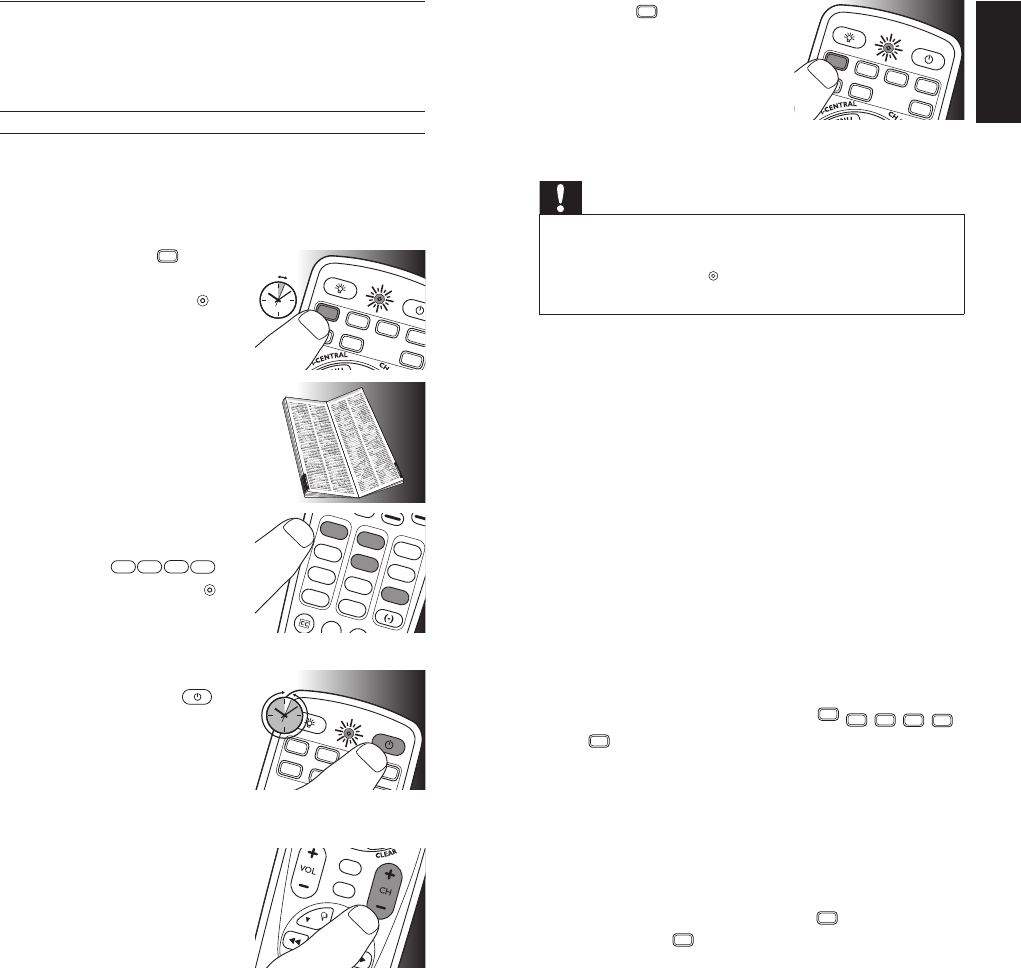
6 EN 7EN
AUX Auxiliaryequipment:
CD,AudioSystem,LaserDisc,Digital
PictureFrame,MediaCenterPC,Home
Automation,HomeTheaterinaBox
(HTIB)
HD Anyoftheabovelisteddevices
Example:settinguptheuniversalremotecontrolto
operateyourTV:
1 SwitchONtheTVmanuallyorusetheoriginalremote
controlforthis.Tunetochannel1.
2 Pressandholdthe
VCR
TV
DVR DVD CBL
SAT HD AUX
POWER
1
4
7
2
8
0
3
6
LEARN
5
9
device
1
4
7
ENTER
C
SUBTITLE
INST.REPLAYADVANCE
REPEAT
2
INPUT
MUTE
LEARN
VCR
PO
WER
LIVE TV
TV DVR DVD
CBL
SAT HD AUX
SELECT
OK
PP
5
8
0
3
6
9
Q.SKIP
PREV.CH
L1 L2
selectionbuttonfor5seconds
untiltheredSetuplight
C
SUBTITLE
INST.REPLAYADVANCE
REPEAT
INPUT
MUTE
VCR
LIVE TV
TV DVR DVD CBL
SAT HD AUX
SELECT
OK
PREV.CH
L1 L2
PP
SELECT
OK
PP
PP
1
4
7
ENTER
2
5
8
0
3
6
9
Q.SKIP
LEARN POWER
INPUT
MUTE
INST.REPLAY
L1
blinks.
• Theremotecontrolisnow
insetupmode.
3 Lookupthe4-digitcodefor
yourbrandinthe
brandlist
at
thebackofthisusermanual.
A4-digitcodeisshownforeach
brand.
Usethedigitbuttonstoenter
1
4
7
ENTER
C
SUBTITLE
INST.REPLAYADVANCE
REPEAT
2
INPUT
MUTE
LEARN
VCR
POWER
LIVE TV
TV DVR DVD CBL
SAT HD AUX
SELECT
OK
PP
5
8
0
3
6
9
Q.SKIP
PREV.CH
L1 L2
thecodeforyourbrand
(e.g.Philips,
VCR
TV DVR DVD CBL
SAT HD AUX
POWER
1
4
7
2
8
0
3
6
LEARN
5
9
).
• IftheredSetuplight
C
SUBTITLE
INST.REPLAYADVANCE
REPEAT
INPUT
MUTE
VCR
LIVE TV
TV DVR DVD CBL
SAT HD AUX
SELECT
OK
PREV.CH
L1 L2
PP
SELECT
OK
PP
PP
1
4
7
ENTER
2
5
8
0
3
6
9
Q.SKIP
LEARN POWER
INPUT
MUTE
INST.REPLAY
L1
turnsoff,aninvalidcode
wasentered.Inthiscase,
tryagain.
4 Aimtheremotecontrolatthe
1
4
7
ENTER
C
SUBTITLE
INST.REPLAYADVANCE
REPEAT
2
INPUT
MUTE
LEARN
VCR
POWER
LIVE TV
TV DVR DVD CBL
SAT HD
AUX
SELECT
OK
PP
5
8
0
3
6
9
Q.SKIP
PREV.CH
L1 L2
TV.Pressandholdthe
VCR
TV DVR DVD CBL
SAT HD AUX
POWER
1
4
7
2
8
0
3
6
LEARN
5
9
button.Releaseitimmediatelyas
soonastheTVswitchesoff.
• Thisstepnormallytakes
between5and60seconds.
Inextremecircumstancesthisstepcantakeupto15
minutes.
5 SwitchONtheTV.
1
4
7
ENTER
C
SUBTITLE
INST.REPLAYADVANCE
REPEAT
2
INPUT
MUTE
LEARN
VCR
POWER
LIVE TV
TV DVR DVD CBL
SAT HD AUX
SELECT
OK
PP
5
8
0
3
6
9
Q.SKIP
PREV.CH
L1 L2
Tryoutthebuttonsthatyou
needforoperatingit.Try,for
example,ifthe-CH+anddigit
buttonsfunctionproperly.
• Ifabuttondoesnotwork
asexpected,pressandholdthatbutton.Releaseit
immediatelyassoonasitworks.Formoreinformation,
seechapter2.3.3.
6 Pressthe
VCR
TV
DVR DVD CBL
SAT HD AUX
POWER
1
4
7
2
8
0
3
6
LEARN
5
9
deviceselection
1
4
7
ENTER
C
SUBTITLE
INST.REPLAYADVANCE
REPEAT
2
INPUT
MUTE
LEARN
VCR
POWER
LIVE TV
TV DVR DVD CBL
SAT HD AUX
SELECT
OK
PP
5
8
0
3
6
9
Q.SKIP
PREV.CH
L1 L2
buttontwicetofinishsetup.
• Whennobuttonispressed
for5minutesormore,the
remotecontrolwillexit
setupmode,automatically
savingallyoursettings.
Important
Ifyoumadeamistake:
• Pressthedeviceselectionbuttontwicetoexitsetup.
TheredSetuplight
turnsoff.
•
Restartfromthebeginning.
• Ifthedevicedoesnotrespondatallornottoallofthe
buttoncommandsorifyoucannotfindthecodeforyour
brand,enter‘9,9,9,9’instep3andcontinuewithstep4.
Theremotecontrolwillnowsearchitsfulldatabasefora
codethatworkswithyourTV.Fulldatabasesearchmay
takeupto15minutes.
• Alternativelyyoucansetuptheuniversalremotecontrol
withthelearnfeatureasdescribedinchapter3.3.
2.3.1 Settinguptheremotecontrolforotherdevices
(
DVR,DVDplayer/recorder,Cable/Satellitebox,
DTV,VCR,HDand
auxiliaryequipment)
1 Makesurethedeviceisswitchedonandoperational.
E.g.insertadiscintheDVDplayer/recorderoravideo
cassetteintheVCR.
2 Thenfollowsteps2to6of‘
Settinguptheuniversal
remotecontroltooperateyourTV
’.Makesuretouse
thecorrectdeviceselectionbutton:
VCR
TV
DV
R DVD CBL
SAT HD AUX
POWER
1
4
7
2
8
0
3
6
LEARN
5
9
,
VCR
TV DVR D
VD
CBL
SAT HD AUX
POWER
1
4
7
2
8
0
3
6
LEARN
5
9
,
VCR
TV DVR DVD
CBL
SAT HD AUX
POWER
1
4
7
2
8
0
3
6
LEARN
5
9
,
VCR
TV DVR DVD CBL
SA
T HD AUX
POWER
1
4
7
2
8
0
3
6
LEARN
5
9
,
VCR
TV DVR DVD CBL
SAT H
D A
UX
POWER
1
4
7
2
8
0
3
6
LEARN
5
9
or
VCR
TV DVR DVD CBL
SAT HD A
UX
POWER
1
4
7
2
8
0
3
6
LEARN
5
9
.
2.3.2 Settinguptheremotecontrolforcombodevices
Inmostcasesyouwillhavetosetuptheremotecontrolfor
eachpartofthecombodevice.
Onlyinsomecasesasinglecode-setwilloperateallpartsof
thecombo.
Forexample:foraTV/DVDcomboyouwillfirsthavetoset
uptheremotecontrolforTV(withthe
VCR
TV
DVR DVD CBL
SAT HD AUX
POWER
1
4
7
2
8
0
3
6
LEARN
5
9
button)andthen
forDVD(withthe
VCR
TV DVR D
VD
CBL
SAT HD AUX
POWER
1
4
7
2
8
0
3
6
LEARN
5
9
buttonoranyotherdeviceselection
button)inordertooperatebothpartsofthecombo.
Forthisrefertochapter2.3.
Gettingstarted
5-60sec.
5-60 SEC
.
English
5sec.
2x

















