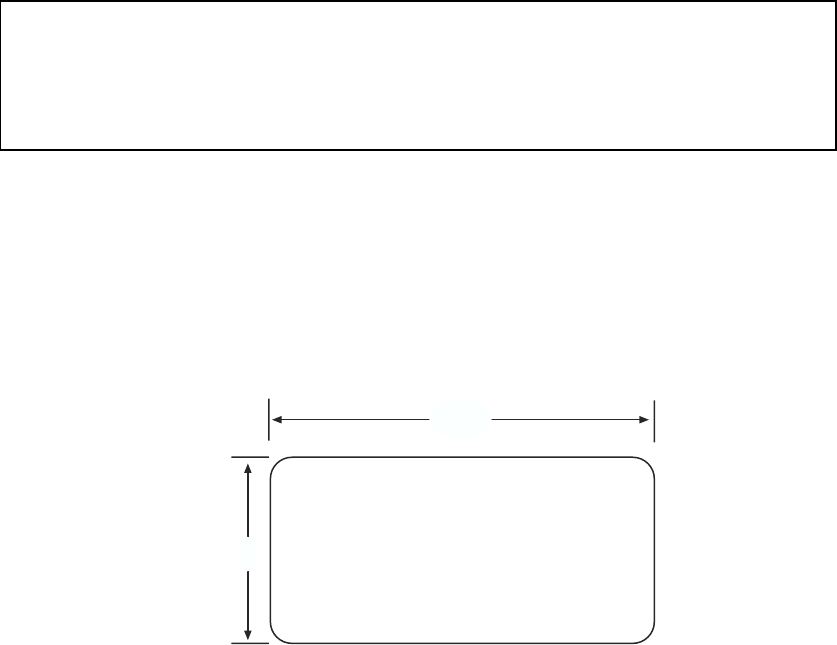
AM-6
SCADA 3000 User’s Manual
Installation
This chapter provides information necessary to install the Annunciator Module. Correctly
installing the unit will ensure proper functioning and maximum service life. Please read the
entire chapter before attempting installation.
OPERATING ENVIRONMENT
The Annunciator Module should be mounted and operated in a clean, dry and safe environment.
Do not mount the unit where it will be subject to shock and vibration. Do not mount the unit
where it will be subject to dirt, dust or moisture. Ideally the unit would be mounted in a steel or
a fiberglass NEMA-4 enclosure. Do not mount the unit or the expansion modules close to
motor starters, contactors or relays that switch inductive loads. These devices generate large
electromagnetic fields that can cause the Annunciator Module to malfunction. Where this is
unavoidable, mount the module(s) and main unit in a separate, grounded, steel enclosure. This
will shield them from harmful electrical interference.
The temperature range the Annunciator Module can operate in is 32°F to 158°F (0°C to 70°C).
If you require Annunciator Module to operate in a below freezing environment, you must take
safe and practical measures to keep the module’s temperature above 32°F or it will not operate
reliably.
CAUTION: The Annunciator Module is a sensitive electronic device. Personnel
and work area should be grounded before handling this device. Do not install a
SCADA 3000 system near any strong electrostatic, electromagnetic, magnetic or
radioactive fields. Do not expose it to fumes or corrosive vapors.
MOUNTING THE ANNUNCIATOR MODULE
The Annunciator Module is packaged in a standard 8 DIN enclosure. This style of enclosure is
designed to be flush-mounted in a panel or door. The module includes all the hardware neces-
sary for mounting; however, a small Allen wrench will be required to secure the enclosure to the
panel. To mount the module, cut a hole in the panel according to the dimensions shown in
Figure 1 below.
3.58"
1.73"
Figure 1: Module Mounting Dimensions
Remove the two Allen screws on the back of the enclosure and slide out the locking side panels.
Insert the module into the hole in the panel and slide it back until the front bezel is flush with















