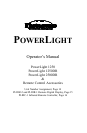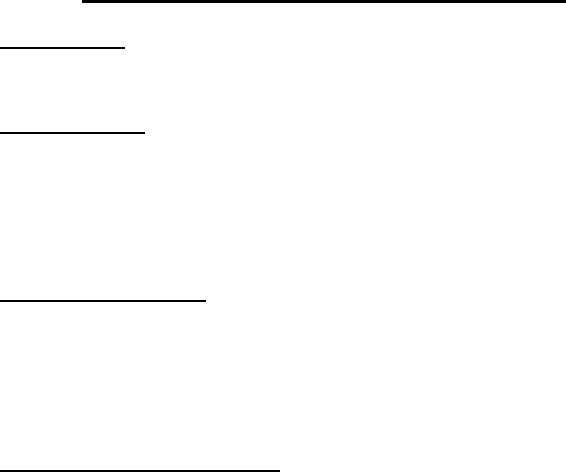
9
PowerLight Models 1250, 1250DR and 2500DR
Test Function:
The TEST button is pressed to fire the flashtube for test purposes.
Flash Indication:
The PowerLight indicates the flash has fired properly. The flash indication feature will
dim the modeling light to its lowest setting, then intensify slowly to full brightness or to
its original state. This will occur after each flash, even though the modeling light may be
off. This feature is turned ON (LED on) or OFF (LED off) with the FLASH
INDICATION button.
Automatic Flash Dump:
This feature is set at OFF from the factory, but can be turned on by the user. (See
advanced features section) This feature will automatically flash the unit when the
FLASH setting is lowered; otherwise, the internally stored power is discharged through a
resistor, before the unit is READY. Flash Dump is faster. The units recharge quickly and
reducing your power setting slowly may result in additional flash discharges.
Synchronization and Triggering:
Triggering is accomplished by using a built-in photoslave or a trigger cable from the
power supply to the camera shutter contacts of ”X” or “zero” delay. Other units in the
system are then triggered by photoslave operation. It is best to connect the fill light
directly to the camera since it will be positioned furthest back in the studio and will
usually provide sufficient illumination to trigger the other units. It is suggested that all
walls and ceiling be painted either in white or light neutral colors for most reliable
photoslave operation.
After the trigger cord is properly connected, check the synchronization with the camera.
Adjust the lighting unit to same height as the camera lens and face the lights into the lens.
The lens aperture should be open to its fullest extent and set on “X” or “zero” delay.
Remove the camera back. It is best to perform this test with the modeling lamps turned
off.
While looking at the lens through the back of the camera, operate the shutter. A few
sheets of white paper in front of the lens will cut down the brilliance of the flash and aid
in making the observation. The flash of the light should then appear as a circle the same
size as the aperture. If the circle is flattened on the sides, or if no light appears through
the lens, the shutter is not synchronized. If the shutter appears not to be synchronized, a
reputable camera repair shop should check the shutter contacts.