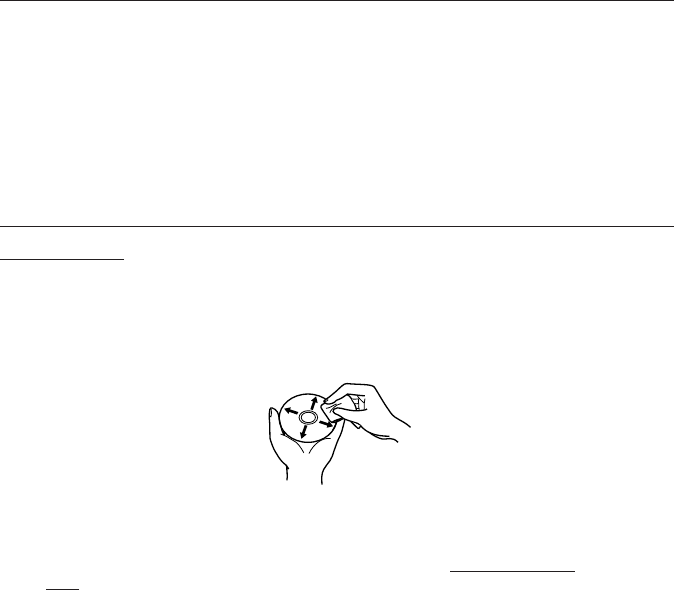
22
<DRC1087>
En
TROUBLESHOOTING
Disc cannot be ejected:
¶ Has the
Function Switch
for the eject button been pushed to the ON disabled position ? Function
Switch #7.
If yes, move the switch to the OFF position.
PLACEMENT, CARE, AND CLEANING
CLEANING DISCS
¶ Fingerprints or smudges on the surface of the disc will not directly affect the recorded signals.
However, data might not be read properly because of reduced brightness of the light reflected
from the data surfaces. Clean discs by wiping them gently with a soft cloth from the inner edge
toward the outer perimeter.
Disc Cleaning
¶ If a disc becomes very dirty, wipe the dirt away gently with a
soft, slightly damp, cloth. The disc
must be completely dry before placing it on the disc tray.
¶ DO NOT use record cleaning sprays or antistatic agents on discs.
¶ DO NOT clean discs with benzene, thinner, or other volatile solvents.


















