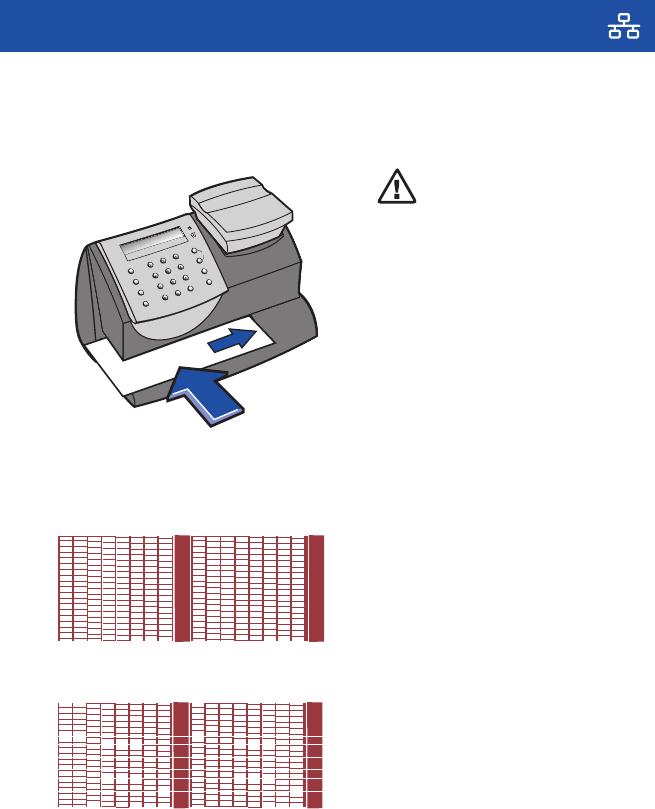
11
Installation Part 2 - Set Up Meter
13
Create a Test Print
When prompted, insert a spare envelope or a tape sheet for a test
print.
ATTENTION
To print correctly, insert
tape or envelope against
the rear and side walls.
The system will detect the
envelope and automatically
begin printing.
Lock
Class
Funds
Menu
*#_
GHI
PQRS
Back
ABC
JKL
TUV
Space
DEF
MNO
WXYZ
Shift
.
Review
no
yes
Enter
Good test print - no missing inside lines
Poor test print - missing inside lines
NOTE: The test print will
appear in red ink.
If the test print is poor, press no to perform additional printer
maintenance and print another test image.
If the test print is good, press yes.


















