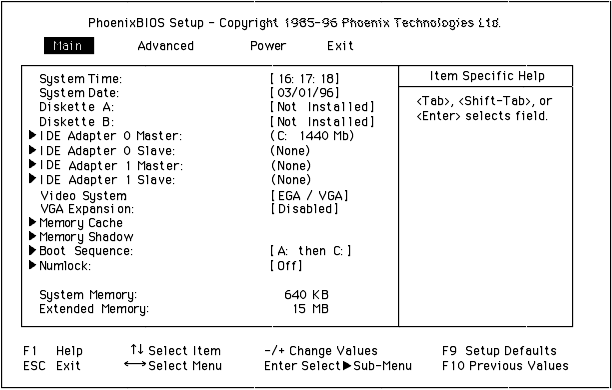
Main Menu
Figure 17 — Main BIOS Setup menu.
The first screen you’ll see is the Main menu.
System Time and System Date
These values are changed by moving to each field and typing in the desired entry. The TAB key
moves from hours to minutes to seconds, or from months to days to years.
Diskette A and Diskette B
These fields identify the type of floppy disk drive installed as the A or B drives. Possible settings
are Not Installed; 360 KB, 5_; 720 KB, 3_; 1.2 MB, 5_; 1.44 MB, 3_. The BIOS defaults to
Not Installed for drives A and B. You will need to define drive A if you are using an external
floppy disk.
IDE Adapter Master and IDE Adapter Slave Sub-Menus
These fields are headings for menus that allow entering complete disk drive information.
Usually, if your hard disk has not been defined, you will press <enter> at the IDE Adapter 0
Master sub-menu. There you can select Autotype Fixed Disk to allow the system to detect the
drive type automatically. The entry in the Main menu shows the drive selected.
Video System
This field is used to select the video type. Possible selections are: EGA/VGA; CGA 80x25; and
Monochrome. The default is EGA/VGA. This field also contains the flat panel expansion token
which controls the expansion ability of the VGA BIOS, ensuring that the entire display is used
to show information rather than only a portion of the display.
VGA Expansion
When enabled, forces the 800 x 600 display to write to the full screen when a VGA (640 x 480)
screen is used. Not available with the 1024 x 768 display.
Chapter Five: BIOS Setup 17
CS Manual LAYOUT#1787 3/9/98 5:33 PM Page 17


















