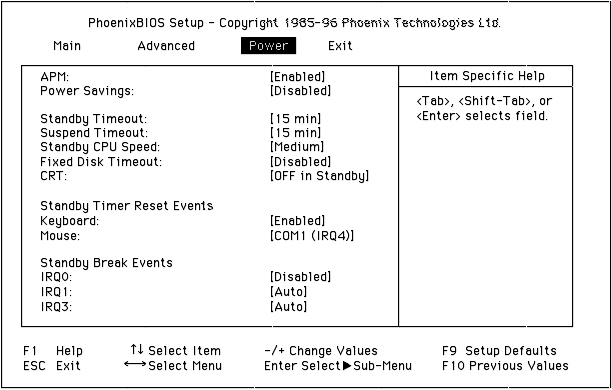
Power Menu
The options in this menu provide control over the power management facilities. Only about half
of the Power menu screen entries are actually visible at any one time; however, for illustrative
purposes, all of the Power menu entries are listed and annotated below.
System BIOS Power Management supported states are: Fully On, Standby mode (partial power
reduction), and Suspend mode (maximum power reduction).
Figure 21 — Power menu.
APM
This option enables or disables Advanced Power Management (APM). The default is Disabled.
Power Savings
This option enables and selects the kind of power management, or it can be used to disable
power management. The options are: Disabled; Customize; Maximum Power Savings;
Medium Power Savings; and Minimum Power Savings. The default is Disabled.
Standby Timeout
This option enables and sets the duration of inactivity required before the system is placed in
Standby mode, or it disables Standby Timeout. The options are: Disabled; 2 min; 15 min; 30
min; 1 hour; 2 hours; 3 hours; and 4 hours. The default is 15 min.
Suspend Timeout
This option enables and sets the inactivity duration required to elapse before the system is placed
in Suspend mode from Standby mode, or it disables Suspend Timeout. The options are the same
as for Standby Timeout. The default is 15 min.
Standby CPU Speed
This option enables or disables the changing of the CPU speed based upon the current power
management state. The options are: Disabled; LOW; MEDIUM; HIGH; and MAX. The
default is MEDIUM.
Chapter Five: BIOS Setup 25
CS Manual LAYOUT#1787 3/9/98 5:33 PM Page 25


















