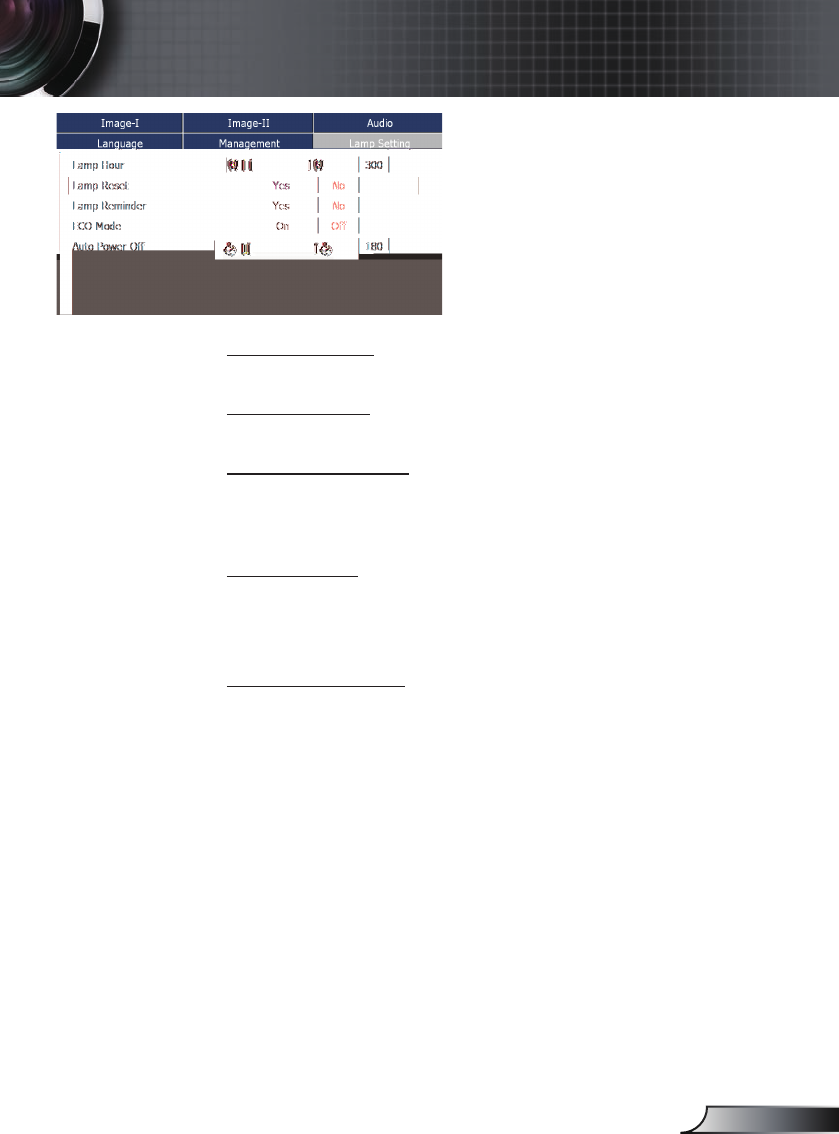
27
English
User Controls
Lamp Setting
Lamp Hours
Displays the cumulative lamp operating time.
Lamp Reset
Resets the lamp life hour counter after replacing the lamp.
Lamp Reminder
Choose this function to show or to hide the warning message
when the changing lamp message is displayed. The message will
appear 30 hours before end of life.
ECO Mode
Choose “On” to dim the projector lamp which will lower power
consumption and extend the lamp life by up to 130%. Choose
“Off” to return to normal mode.
Auto Power Off
Sets the countdown timer interval. The countdown timer will start,
when there is no signal being sent to the projector. Then projector
will automatically power off when the countdown has nished.


















