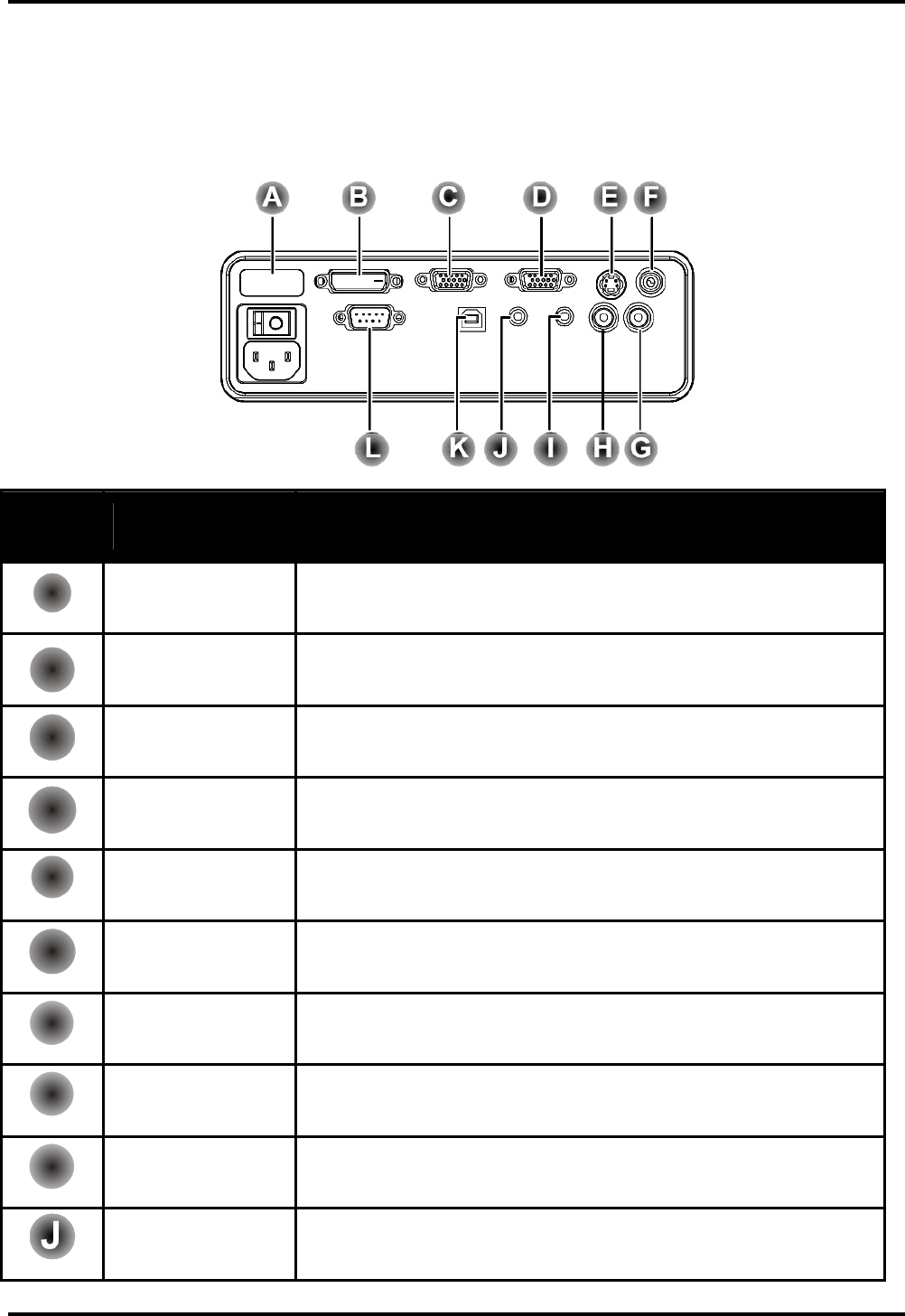
DLP
®
Projector – User’s Manual
Connecting Input Devices
A PC or notebook computer as well as video devices can be connected to the projector at the same
time. Video devices include DVD, VCD, and VHS players, as well as movie camcorders and digital
still cameras. Check the user manual of the connecting device to confirm it has the appropriate output
connector.
Item Label Description
A
Rear IR
Receiver for IR signal from remote control.
B
DVI-D Connect DVI-D cable (not supplied) from a computer.
C
VGA in
Connect a VGA cable (supplied) from a computer.
D
VGA out
Connect a VGA cable (not supplied) to a monitor.
E
S-video
Connect S-video cable (not supplied) from a video device.
F
Video
Connect a composite video cable (supplied) from a video de-
vice.
G
Audio in-R
Connect the audio cable (supplied) from an audio input device.
H
Audio in-L
Connect the audio cable (supplied) from an audio input device.
I
– 11 –
Audio-in
Connect an audio cable (supplied) from the computer’s audio-out
connector.
Audio-out
Audio loop-thru


















