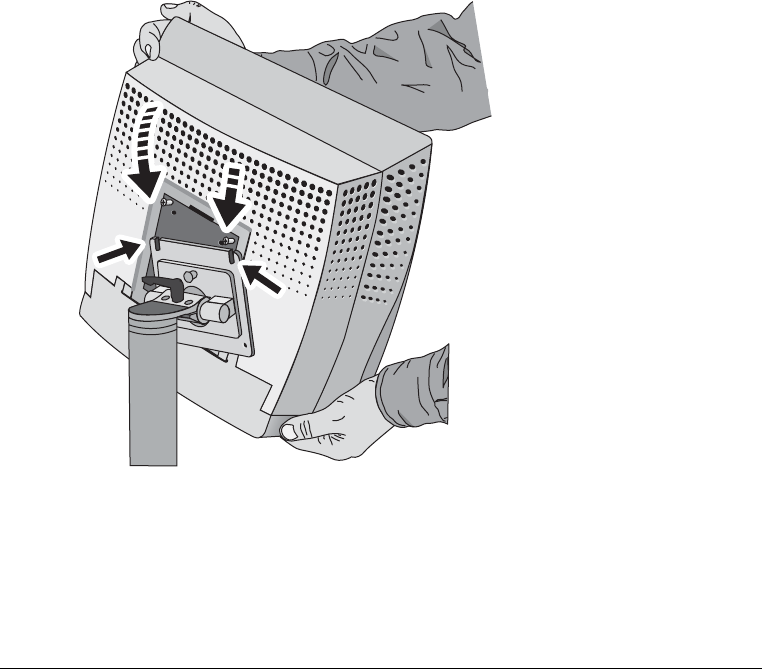
Installing the Invitium 7
Attach the Mounting Fixture
Use four 4 mm 0.7 pitch stainless steel screws of the appropriate length for a tight
fit. You need 4 mm of the screw’s threads engaged in the Invitium’s VESA plate for
proper support.
1 Install the mounting fixture. (Refer to the vendor documentation.)
2 Attach the Invitium to the fixture using the VESA panel on the back
of the Invitium.
• If the VESA panel on the fixture has slotted upper screw holes, secure the top
two screws to the Invitium’s VESA panel, and then slide the Invitium onto
the fixture.
• If the holes are not slotted, have another person support the Invitium against
the fixture while you secure the screws.


















