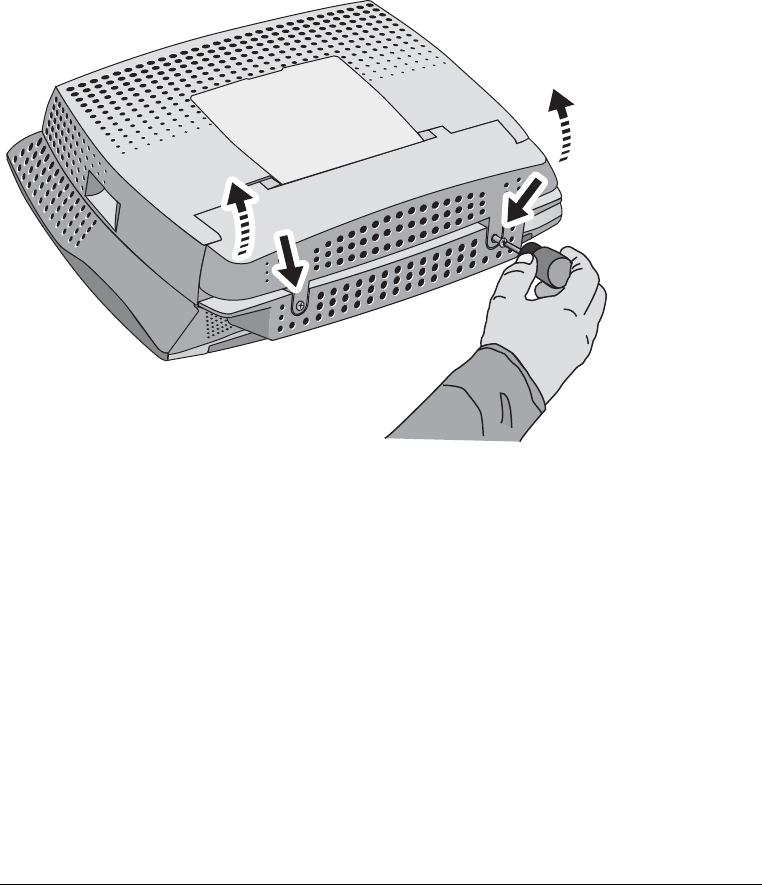
Installing the Invitium 9
Open the Clamshell
1 Tilt or rotate the Invitium away from the mounting fixture to allow the clamshell
to open fully.
Note
Accessing the connector bay differs depending on the mounting fixture.
2 Loosen the screws on the portion of the clamshell located below the VESA
mounting plate on the Invitium.
3 Open the clamshell.


















