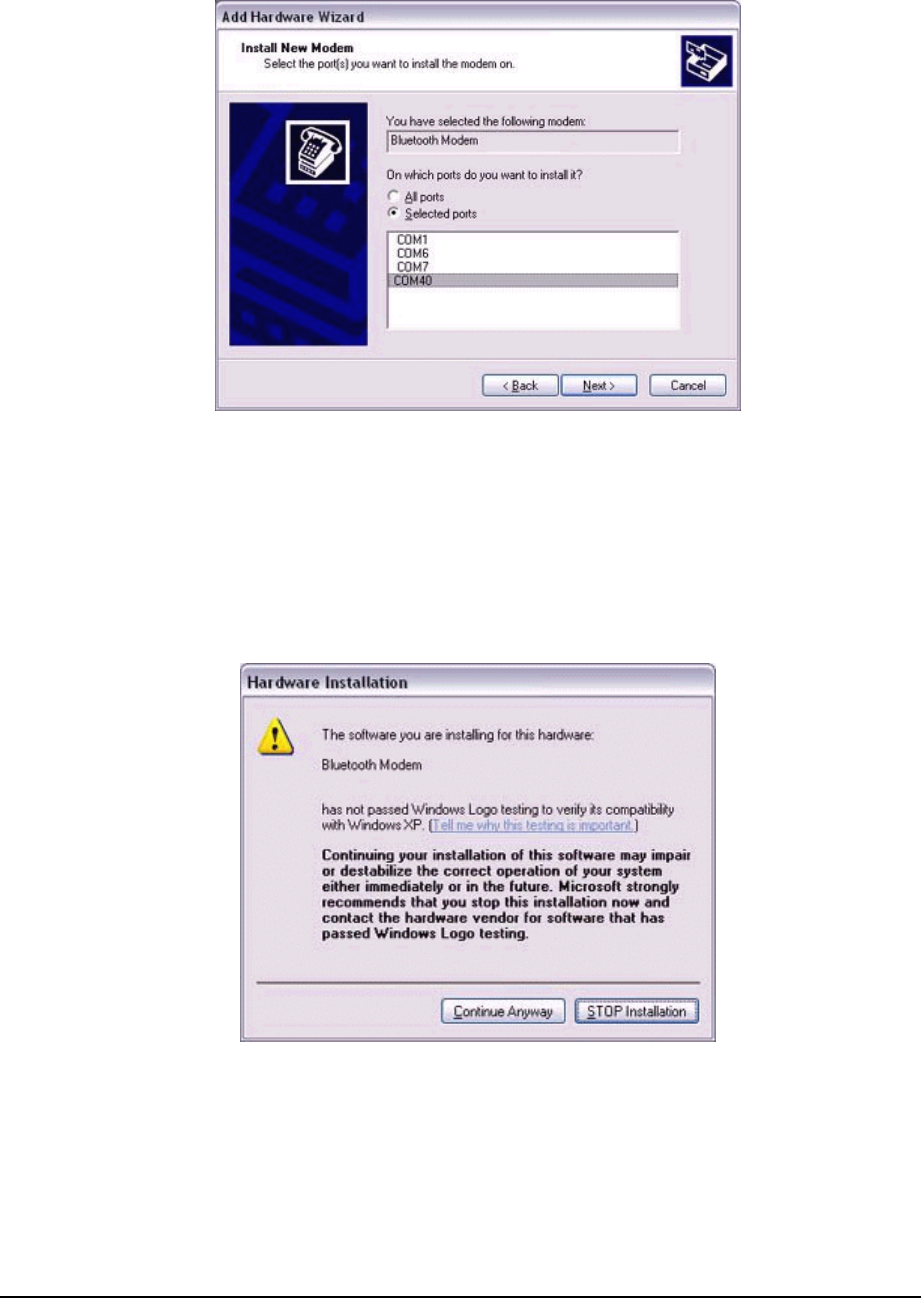
3. Select "Selected Port", specify the COM port to which the modem will be
installed, and then click on the [Next] button.
Important
Please specify the COM port displayed in the window pertaining to Step (7)
under "●Setting up the modem station."
4. Click on the [Continue] button.
The wizard will display the following window by design, but you may disregard it
and click on the "Continue" button.
A window will appear indicating that the modem installation is complete.
5. Click on the [Finish] button.
110


















