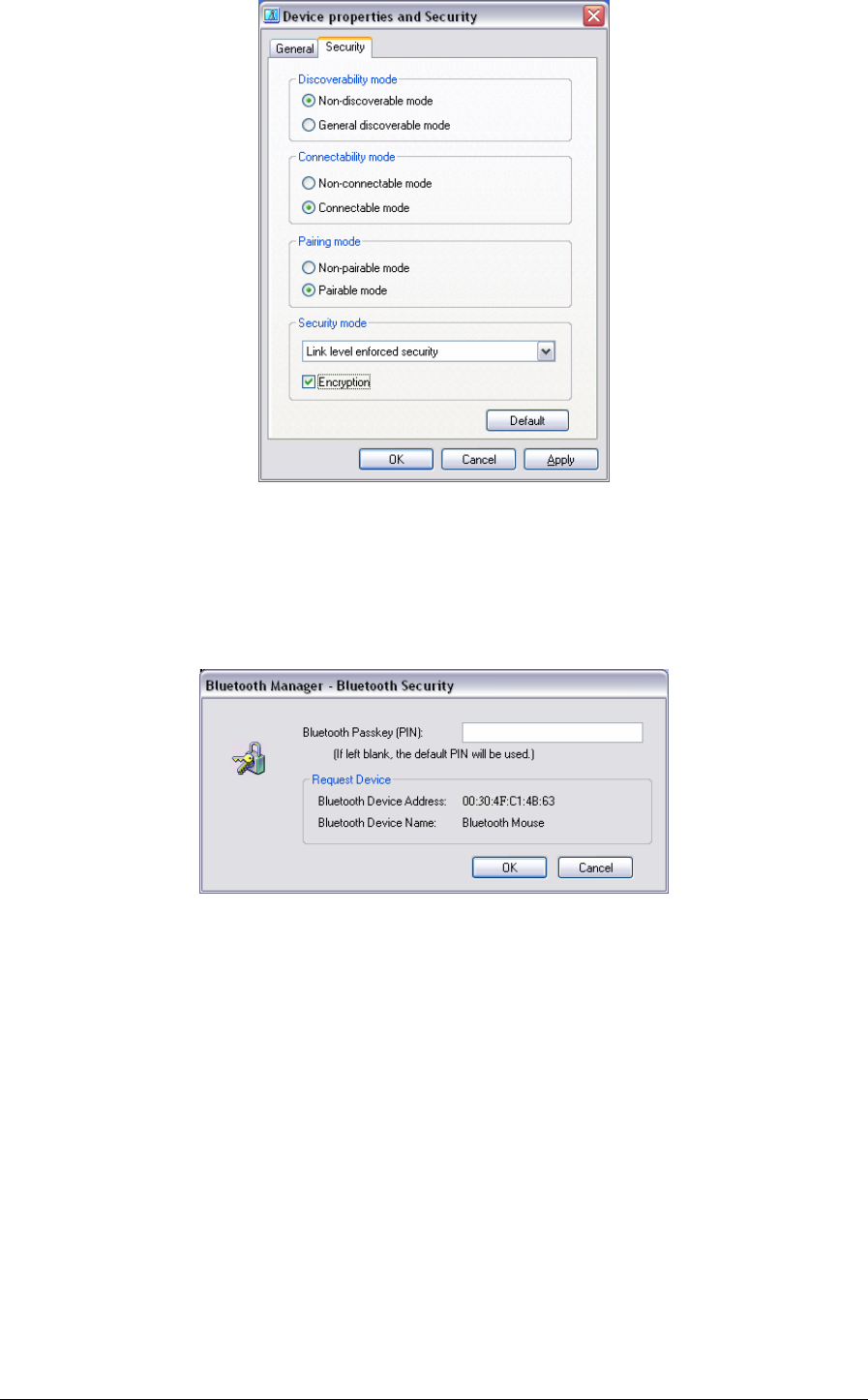
Note
Once you have configured the security mode, a window will appear when
you first make a connection to another device, prompting you to enter a
Bluetooth passkey (PIN code).
Please click on the [OK] button after you have entered the passkey.
The window in which you enter the passkey will not appear once you have
connected more than two times to the device.
5.3 Changing the default connection
The "default connection" refers to the dial-up connection configured for use
whenever a connection is made to the Internet.
If several connections have been registered, you can change the default connection
by following the procedure below.
1. Start Internet Explorer.
2. Click on [Tools]→[Internet Options...].
131


















