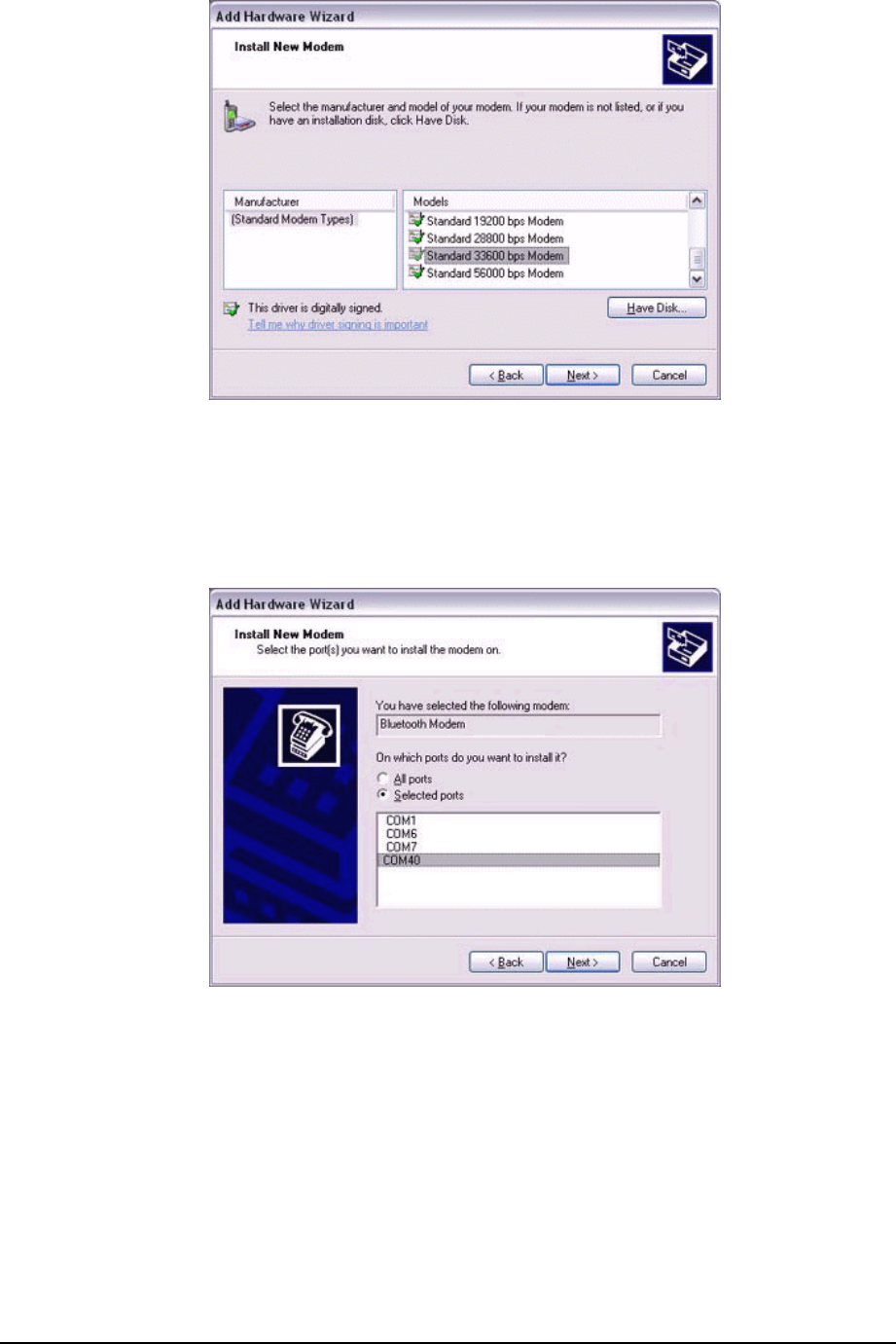
A window will appear where you can specify the port to which you can install the
modem.
3. Select "Selected Port", specify the COM port to which the modem will be
installed, and then click on the [Next] button.
Important
Please specify the COM port displayed in the window pertaining to Step (7)
under "●Setting up the modem station."
4. Click on the [Continue] button.
The wizard will display the following window by design, but you may disregard it
and click on the "Continue" button.
92


















