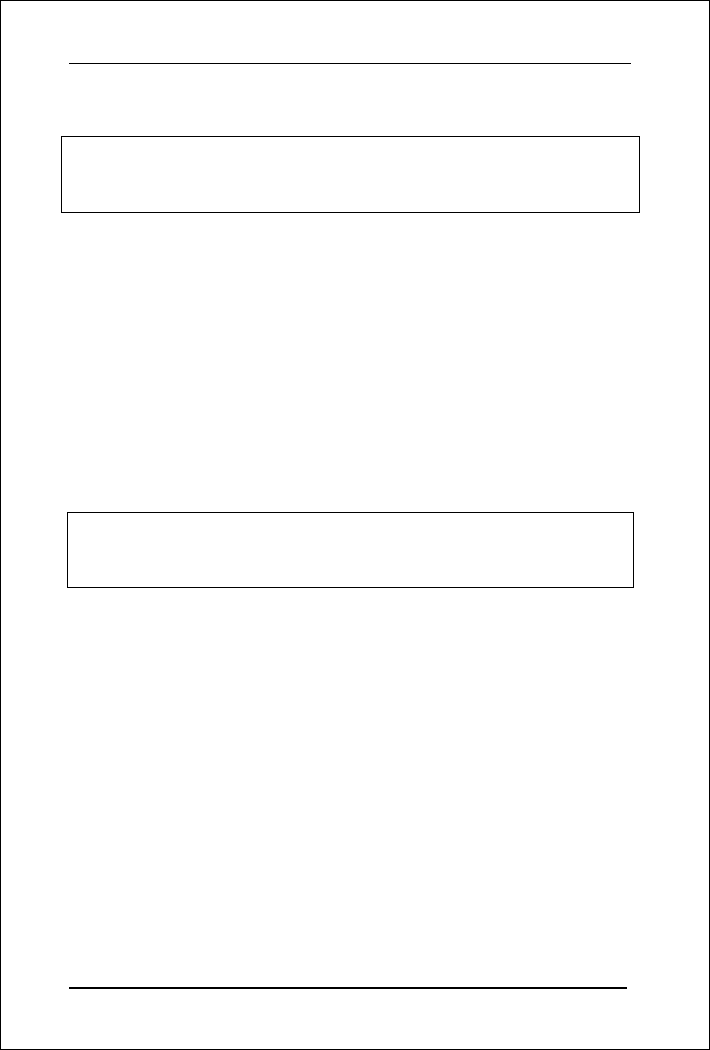
PLANET NOVASwitch series
20
Enable port 2’s PAUSE frame support
Enetr Port Number ((qq) to quit)>>
2
Select (1)Port Mode (2)Pause (3)Back Pressure>>
2
Select Pause in FDX (1)Enable (2)Disable>>
1
PAUSE frame is used while the devices that connect to the Switch
runs in Full-duple mode. In full-duplex mode, once the Switch can not
handle the incoming packets, the Switch send out the PAUSE frame
to warn the device hold the transmission. Be noted, the connected
devices should also support the function at the same time or to enable
the capability will not helps in avoid packet loss.
Default: Enabled per port
Port Setting chart example 3
Enable port 3’s Back-pressure.
Enetr Port Number ((qq) to quit)>> 3
Select (1)Port Mode (2)Pause (3)Back Pressure>>3
Select Back Pressure in HDX (1)Enable (2)Disable>>1
When a half-duplex device was not able to handle the amount
of data it was receiving from an end station, it collided with it
(faked a collision by sourcing JAM). Thus all devices on the
shared LAN would have to back-off, and then try to retransmit.
The device could keep on colliding, so the other end station
won’t loss its packets.
Default: Enabled per port
4.5 Factory Setting
Entry:
Select “4” from < Console Manu>
Purpose:


















