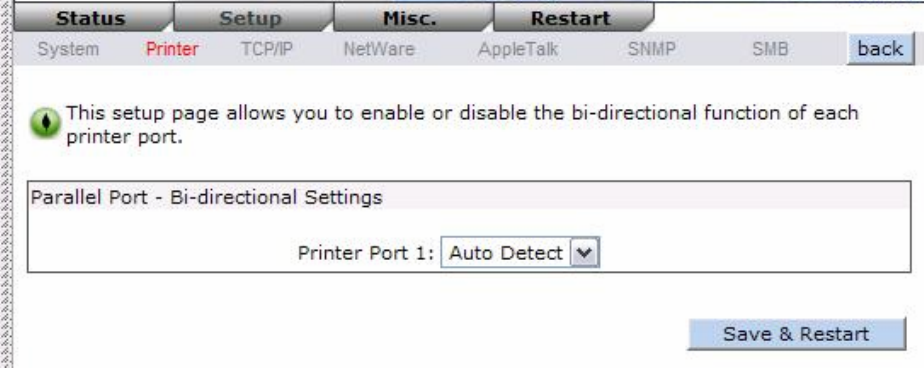
Email Alert: This option allows you to Enable/Disable the Email Alert support.
SMTP Server IP Address: This option allows you to input the IP address of your Email
SMTP server.
Administrator E-mail Address: This option allows you to input your Email address that you
want to receive the notification by Email.
Print Server Name: This option allows you to input device name of the print server. To
correct the print server’s device name.
System Contact: This option allows you to input contact name of the print server. To check
the print server’s contact name who in charge of this device.
System Location: This option allows you to input Location name of the print server. To
confirm the print server’s location name where the print server is located
in the office’s LAN.
Password: This option allows you to input setup password of the print server.
Re-type Password.
Note:
The login user name is admin.
Printer Setup:
1. Click Setup, it then appears the sub-menu.
2. Click Printer, it then as shown in the following picture.
Bi-directional Settings: This option allows you to select the bi-directional of the print server.
There are two ways to select this option, includes Disable or Auto
Detect.
38


















