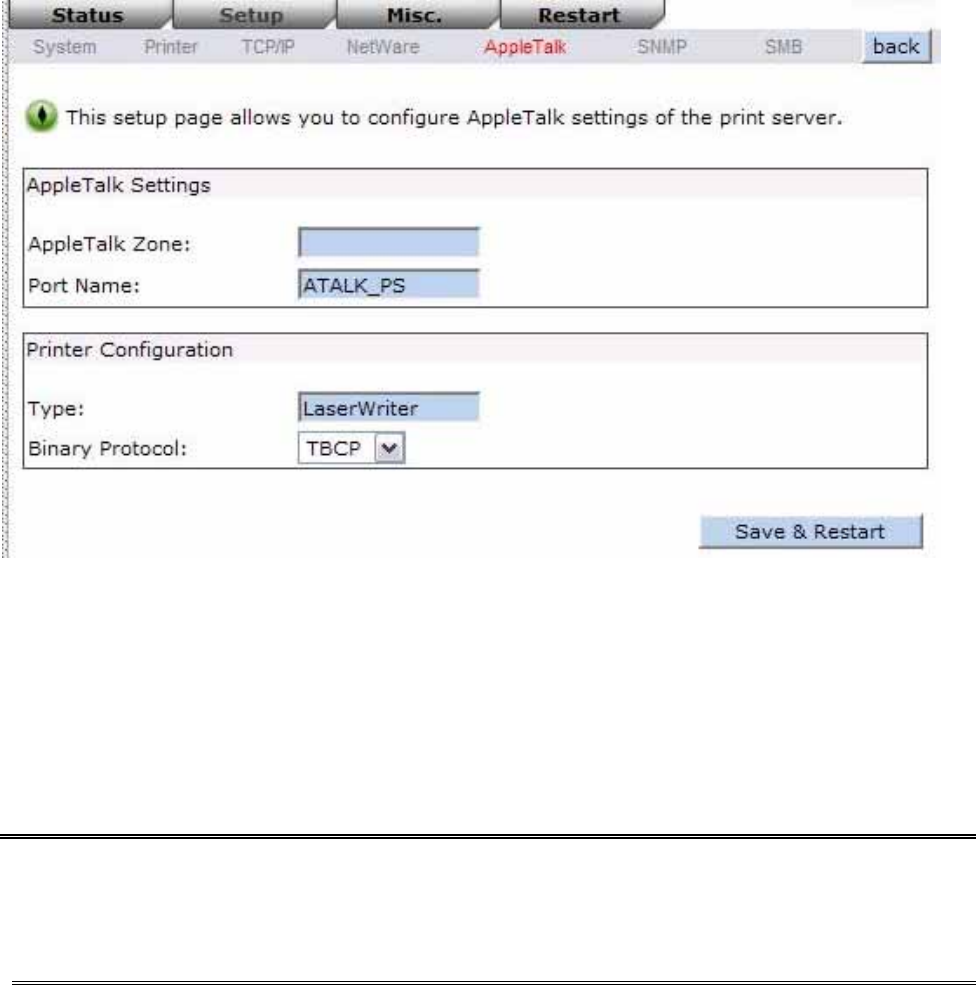
3. Zone Name: In this option, type an AppleTalk Zone name that you want the print
server to belong to or leave it in default (This enables the print server automatically
search and link itself to the default zone that is set on the AppleTalk router, if found).
We also assume that at least an AppleTalk Zone exists on the network. If no any zone
exists, the print server itself displays the zone name as an asterisk (*) in the current
AppleTalk Status of the print server in the web browser.
4. Port Name: In this option, type a name for identification purpose or just leave it in
default (recommended).
Note: The default print server’s Chooser name is as shown as follows:
<ATALK_PS>-xxxxxx-1, where xxxxxx represents the last six digits of the device’s
Node ID. For example: ATALK_PS-40EEED-1. You may also change the <ATALK_PS> to
a name you like for identification purpose in this option. The print server will append the last
six digits to the name you specify.
5. Printer Type: In this option, the LaserWriter of printer type by default
(recommended).
6.Data Format: In this option, data format includes ASCII, TBCP and BCP.
Setting Up a Macintosh Computer
1. At a Macintosh computer, from the Apple menu, select Chooser.
2. The Chooser window then displays an Apple Zone list. Select the Zone name that you
specified when configuring the PRINT SERVER.
43


















