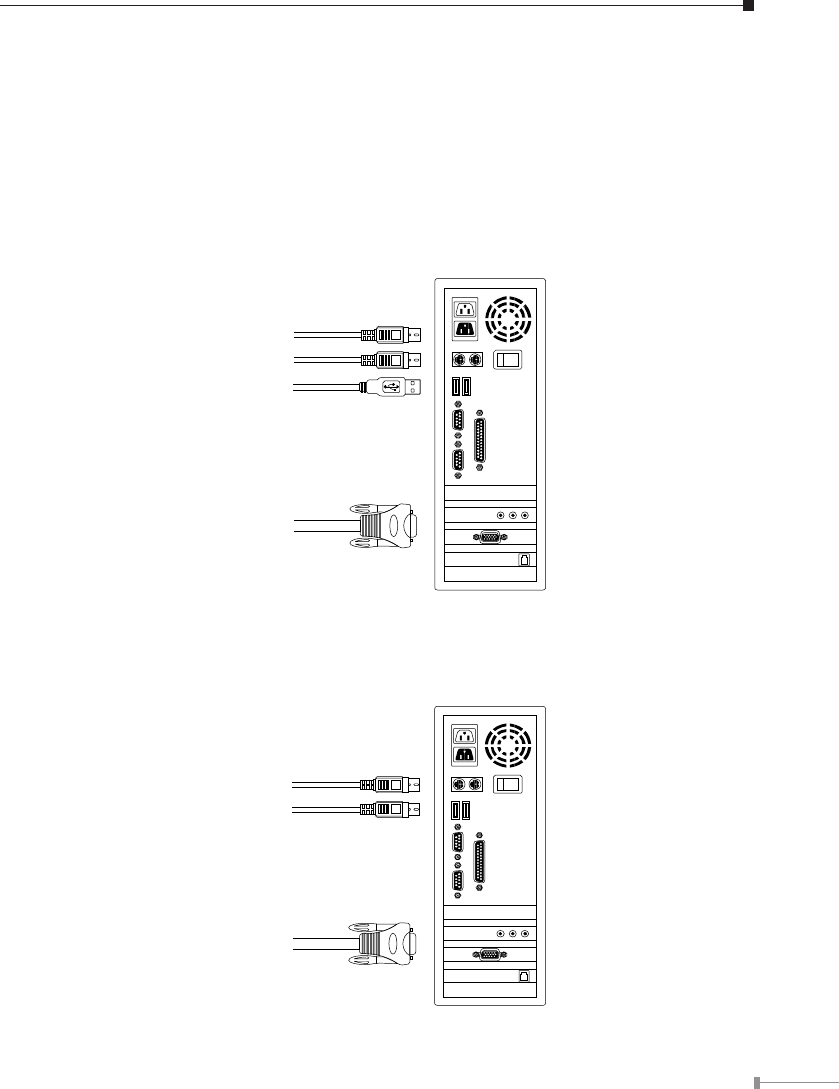
7
Tune monitor display quality:
If you are using LCD monitor connected with Combo KVM switch and feel the
quality is not comfortable to you, then you can push monitor panel Auto-Adjusting
functionbuttontotunegainbetterdisplayqualityatjustthersttime.Afterthen,
the display quality will be remained better condition continuously.
ThisKVMSwitchwithcustomspeciccablesetprovidethreeconnectingmethods.
1. Plug Speaker, Microphone,USB, PS/2 (keyboard/mouse) ports and VGA into PCs
at same time, recommended in priority. (Fig. 2)
Fig. 2 Speaker, Microphone, PS/2 & USB and VGA connected at same time.
2. Plug only Speaker, Microphone, PS/2 (keyboard / mouse) ports and VGA into
PCs. (Fig. 3)
Fig. 3 Speaker, Microphone, PS/2 and VGA connected.


















