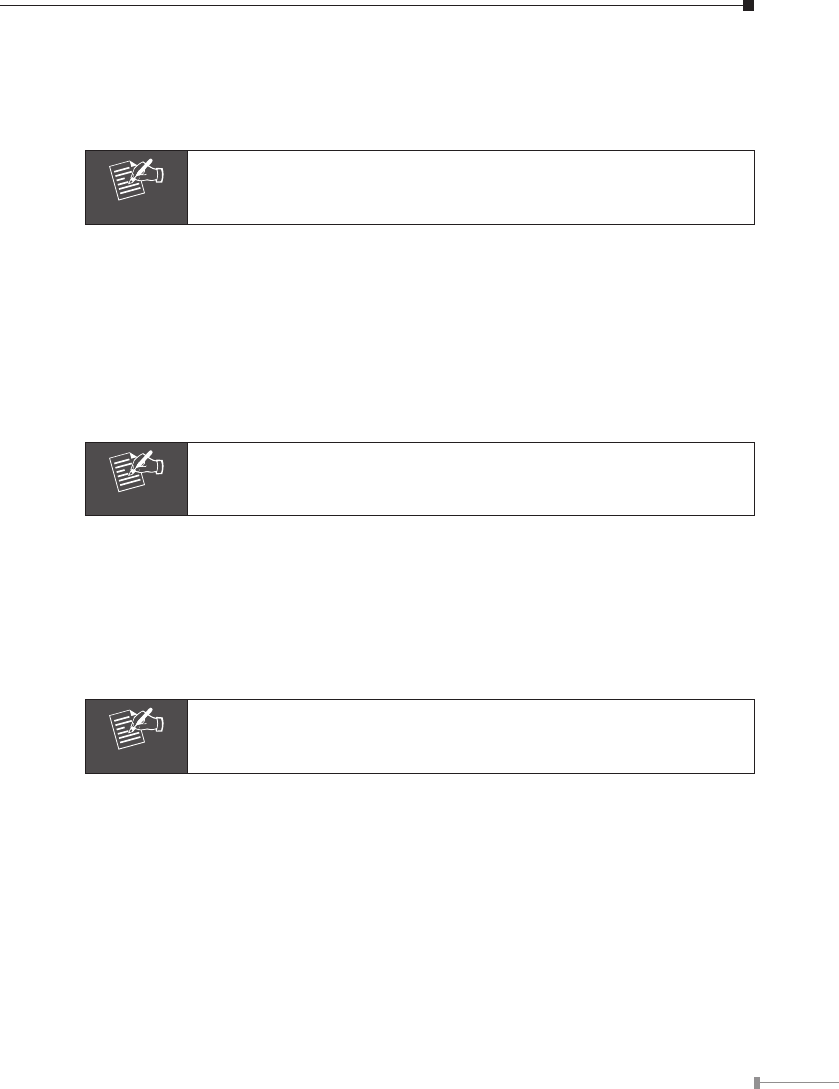
9
5. Operations
The 2 / 4-Port Combo KVM Switch has the ability to switch the keyboard, video,
mouse, audio, microphone simultaneously.
Note
When using the two-step Hot Key sequences, the keys must be
pressed within 5 seconds; otherwise the Hot Key action will be
terminated.
5.1 Push Button on front panel
There are four switch buttons, you can press the button to select which PC you
would like to control.
5.2 Hot-Key operation (PS/2 Keyboard)
Note
If your keyboard is without <Scroll Lock> button,
please press <Caps Lock> or <Num Lock>
instead of Scroll Lock (please reference 5.2.1).
5.2.1 Hotkey Selection
Hot Key:
[Ctrl]
∞ [Ctrl] ∞ [Caps Lock] ∞ [Enter] : The hotkey changed to [Caps Lock]
[Ctrl]
∞ [Ctrl] ∞ [Num Lock] ∞ [Enter] : The hotkey changed to [Num Lock]
[Ctrl]
∞ [Ctrl] ∞ [Scroll Lock] ∞ [Enter] : The hotkey reversed to [Scroll Lock]
Note
The default hotkey setting is <Scroll Lock>, after you changing the
hotkey setting, the new setting will effect on the KVM until power
off or reset.


















