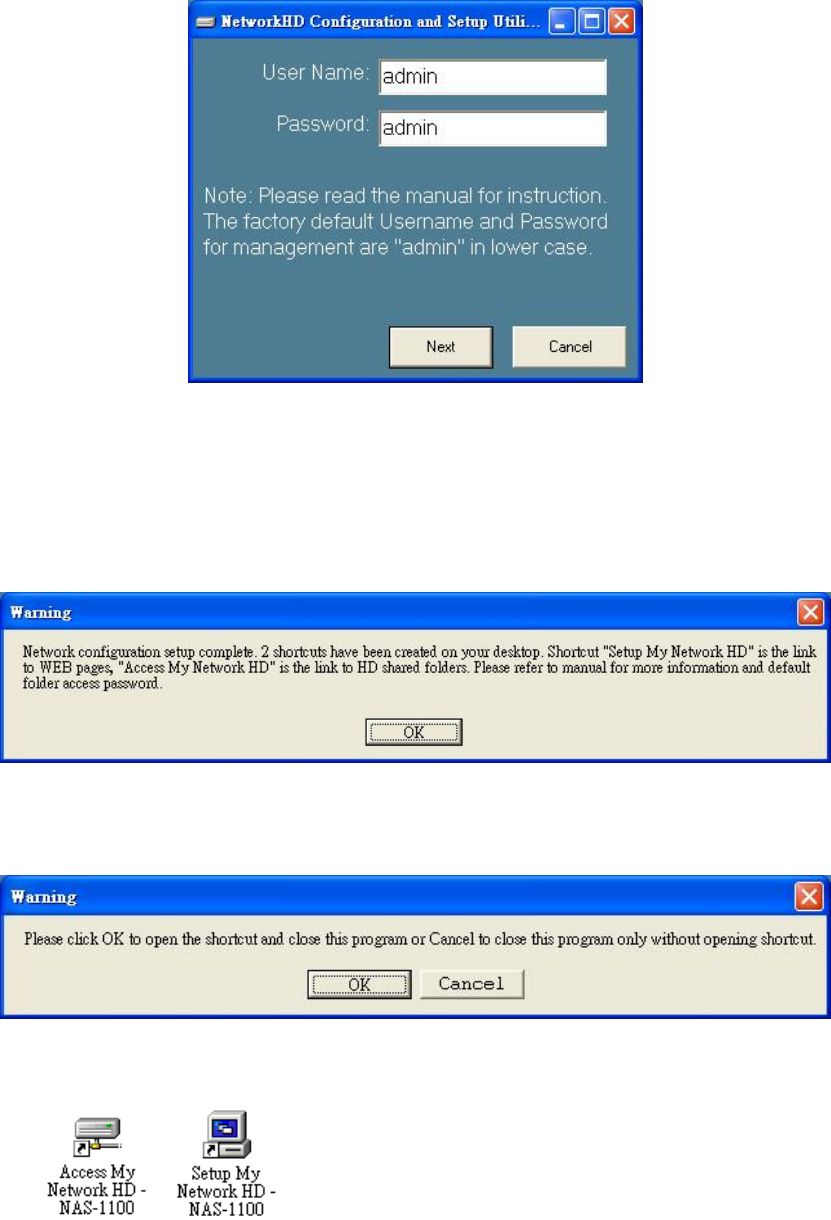
9
9. The NAS-1100 installation is completed. This dialog box prompts you that setup wizard will
add two shortcuts on you desktop, you can configure more advance settings by click those
shortcuts. Please press “OK”.
10. Please click “OK” to open the shortcut or “Cancel” to finish the setup wizard without
opening shortcut.
11. You will find two shortcuts on your desktop.
You can start to use NAS-1100 or setup further settings by clicking on the respective buttons.
Note1: the above two shortcuts are created according to current IP address of NAS-1100. If
you change the IP of NAS-1100 afterward, the previously created shortcuts are useless. You


















