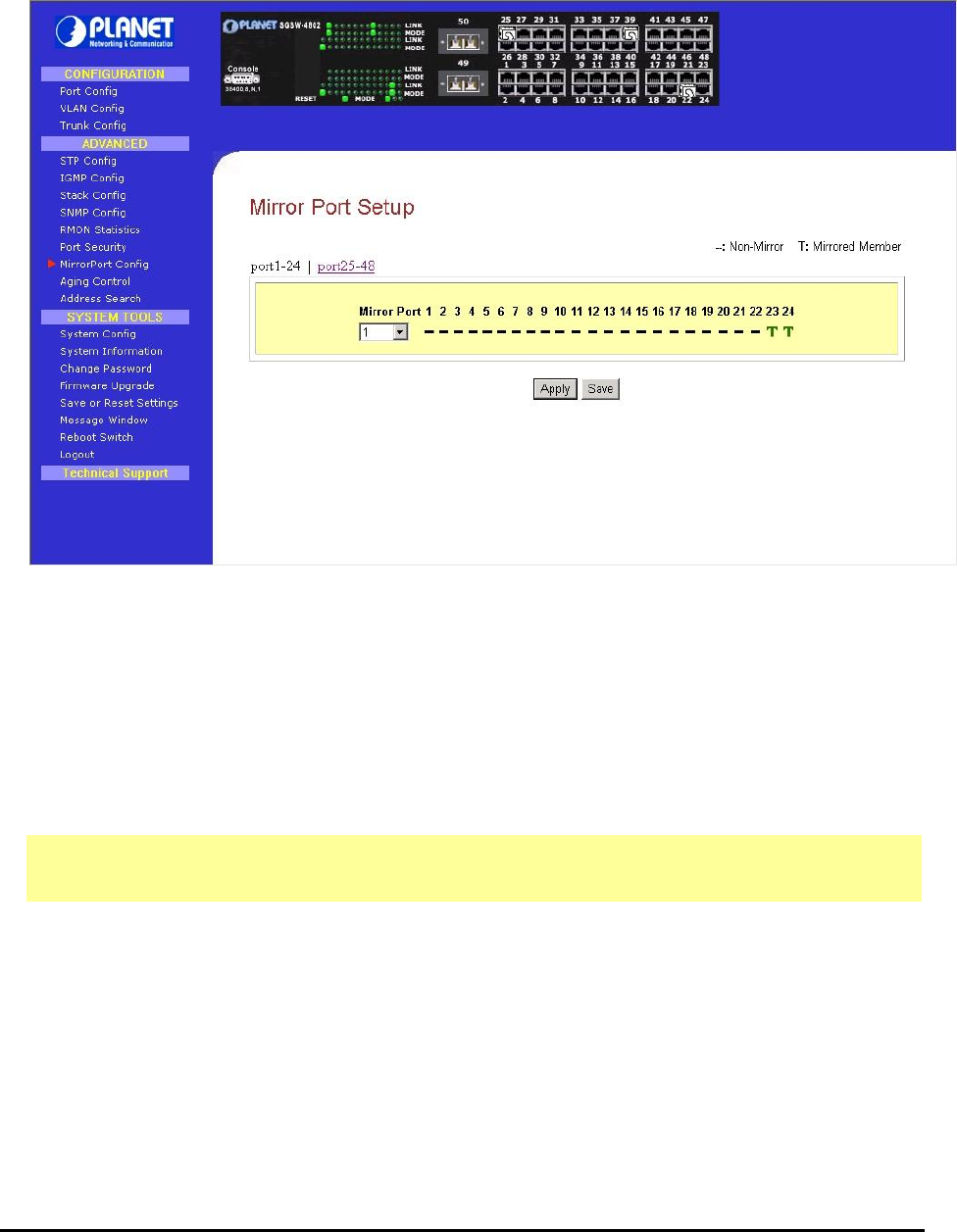
24
3.13 Mirror Port
3.13.1 Using Mirror Port to Monitor Traffic
This function allows you to set up a ‘mirror’ port of any specified port(s) or VLAN, such that you can
monitor the traffics of the monitored port(s) or VLAN without intervening them. In effect, the traffics on
the monitored port(s) VLAN are replicated on the mirror port that you can use a protocol analyzer to
analyze the traffic for specific problem. The Port Mirroring screen in Figure 3-17 appears.
Figure 3-17: Mirror Port Setup Web Page
3.13.2 Setup Procedures
Step 1: Select one Mirror Port.
Step 2: Click on the dashed line ‘-‘ on that particular port if you wan to select it as a Mirrored Member
(T).
Step 3: Press “Apply” button after you are satisfied with the setup. Click “Save” button to save the
current configuration.
!
NOTE
Due the hardware restriction, the Port Mirroring function cannot across
different groups,
where port 1-24 as a group and port 25-48 as another group.


















