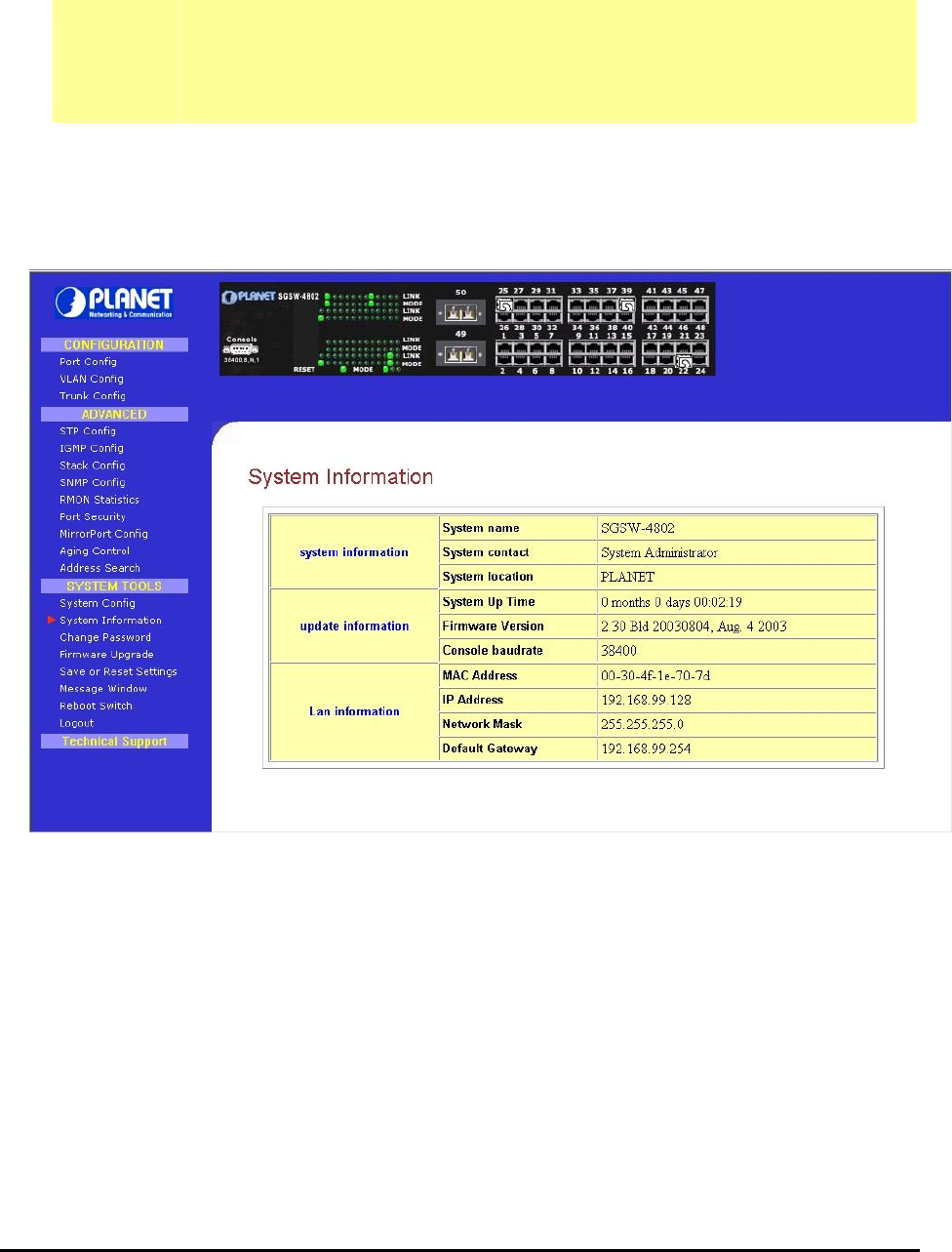
29
Upon making amendments on this page, the screen will appear a message, “Reboot the switch?” Click
on the ‘Yes’ button to take effect on the changes.
Click on “Logon” button again if you still need to access to the management switch web page. This
cannot apply to the changing of IP Address! Please refer to the following notes for details.
!
NOTE
Please note that after changing IP Address of the device, the system will not lead you
to log in the management switch web page after you have clicked “Logon” button. In-
stead, a page error will display on the screen state that “The page cannot be
displayed”. Don’t worry! What you need to do is to enter your NEW IP Address to login
to the web page.
3.18 System Information
System Information displays the necessary data about the management system. The System Infor-
mation in Figure 3-22 appears.
Figure 3-22: The System Information Web Page


















