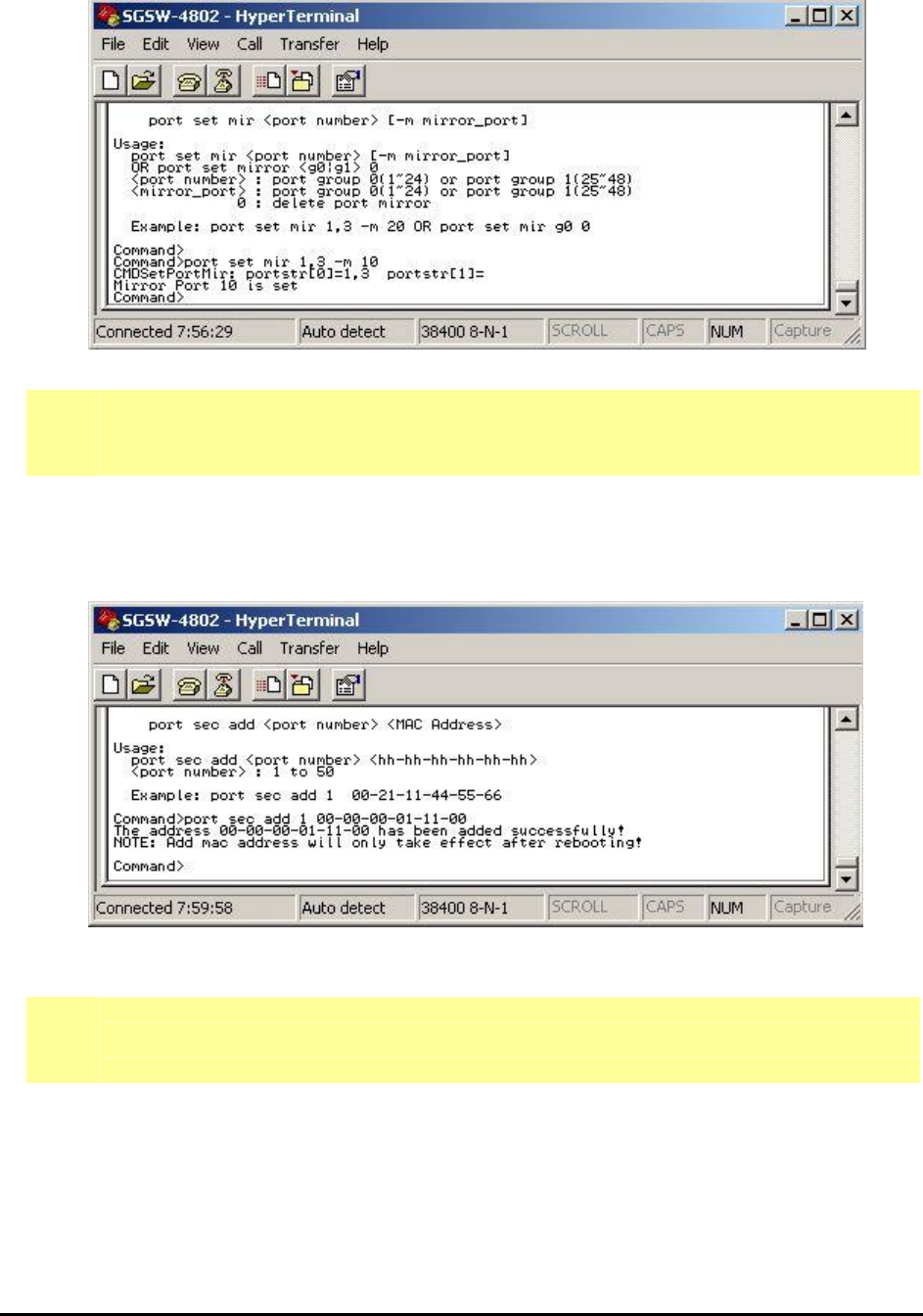
60
4.2.3.11 port set mir <port number> [-m mirror_port]
This command allows configuring the port mirroring function of SGSW-4802. The port mirroring usage
and example in Figure 4-35 appears.
Figure 4-35: Port mirroring Screen
!
NOTE
Due the hardware restriction, the Port Mirroring function cannot across between
groups, i.e. port
1-24 as a group and port 25-48 as another group.
4.2.3.12 port sec add <port number> <MAC Address>
This command allows configuring the port security function of SGSW-4802. A port can accommodate
up to 20 MAC Addresses. The port security usages and example in Figure 4-36 appears.
Figure 4-36: Port security Screen
!
NOTE
After add a new MAC address. Please reboot the Switch to take effect.


















