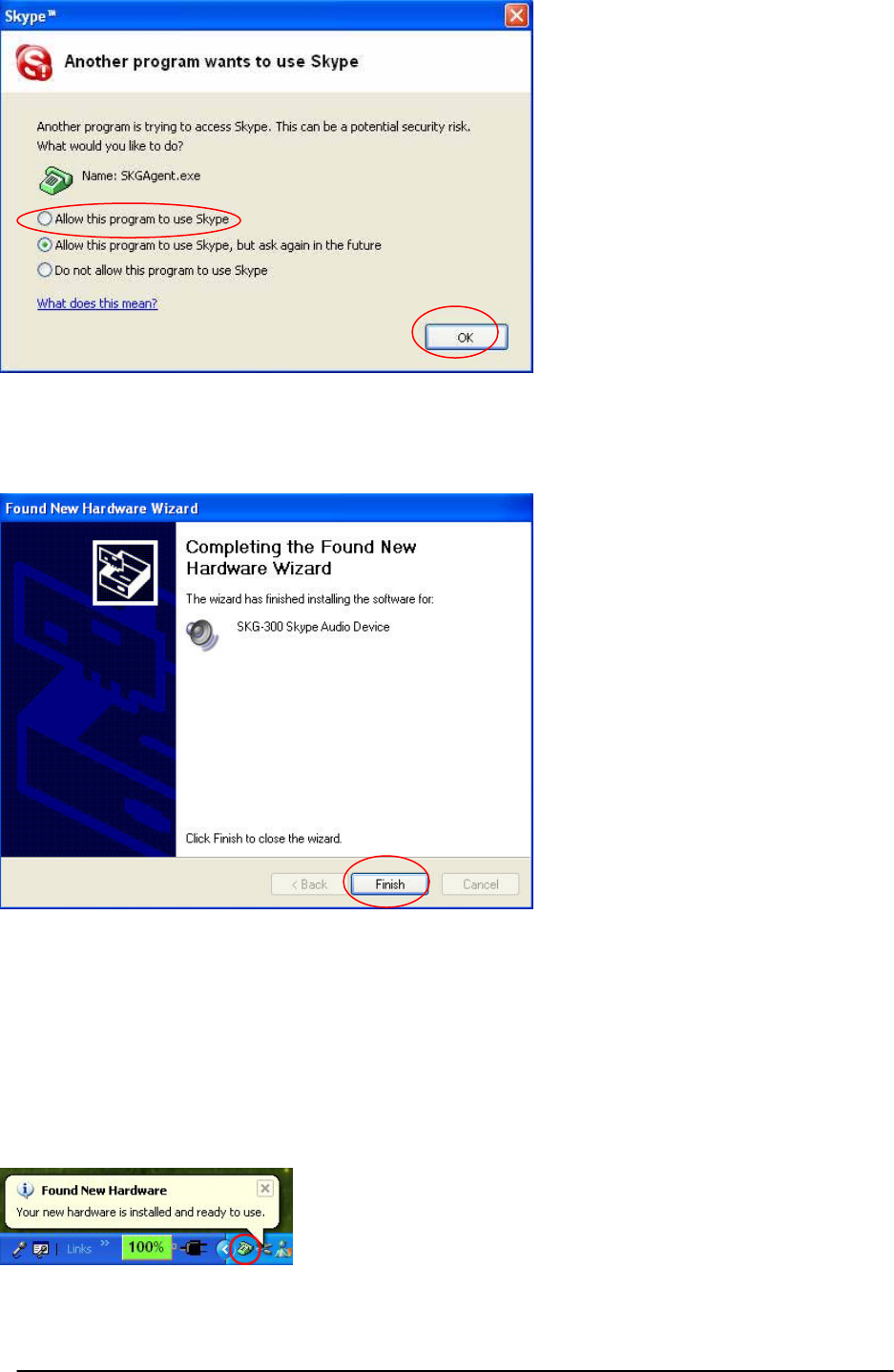
12
When you see the following screen, press the Finish button.
STEP 3: When the installation completes you should see the following message appear near your system
tray and a new telephone icon (circled in red below) in your system tray as shown below.
The telephone icon indicates that the SKG-300 software is installed and running and that you can start
making calls via Skype™ and the SKG-300 adapter.
You will see a new program group named “Planet Personal VoIP Gateway”, accessed from the Start button
-> All Programs as shown below.


















