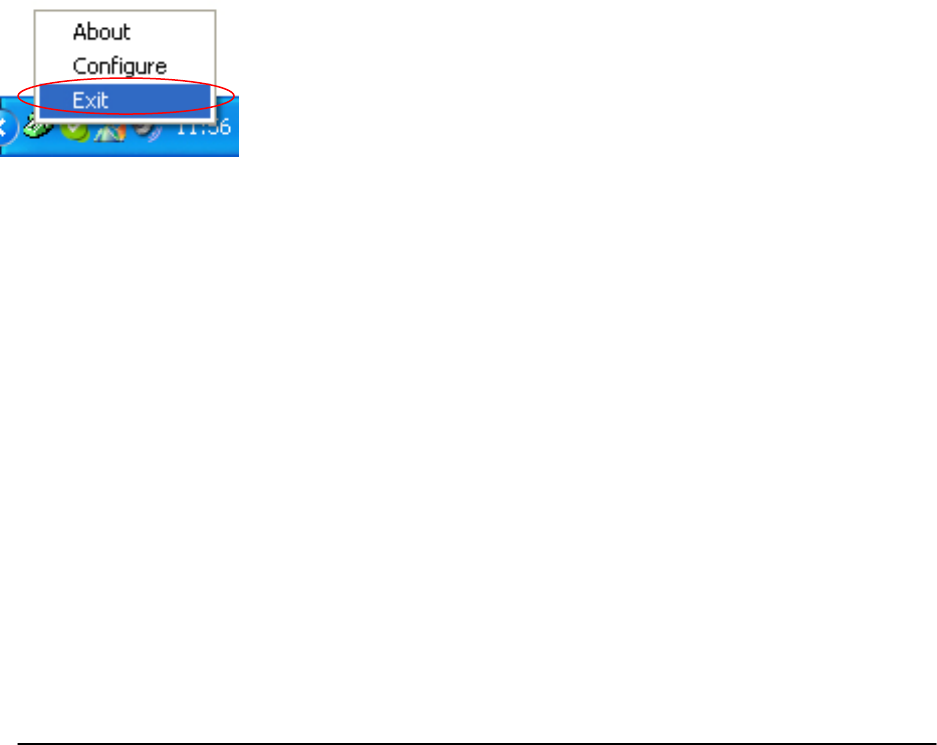
The Initiate VoIP Call – press these keys to get a VoIP dial-tone. You can now dial a SkypeOut™ call or a
Skype™ speed dial call from your telephone handset.
The Send Key – press this key following the phone number (or speed dial number) when making a VoIP call.
The Call Waiting Sequence – press these keys during a call to switch between a VoIP and regular call. For
example to switch from a regular telephone call to an incoming Skype™ call or to switch from a Skype™ call
to an incoming regular phone call.
The Conference Key Sequence – while on a Skype call and you receive a regular call or while on a regular
call and you receive a Skype call, press these keys conference together the two calls.
Press the Restore Defaults button if you want to restore all sequences to their factory shipped settings.
3.13 Disabling SKG-300
In order to disable SKG-300, right click on the SKGAgent in the system tray and select Exit as shown below.
You can now disconnect the SKG-300 adapter from the PC.
3.14 Uninstall
In order to uninstall the SKG-300 adapter, click on the uninstall utility in the SKG-300 program group
accessed from the Start button -> All Programs -> Planet Personal VoIP Gateway.
32


















