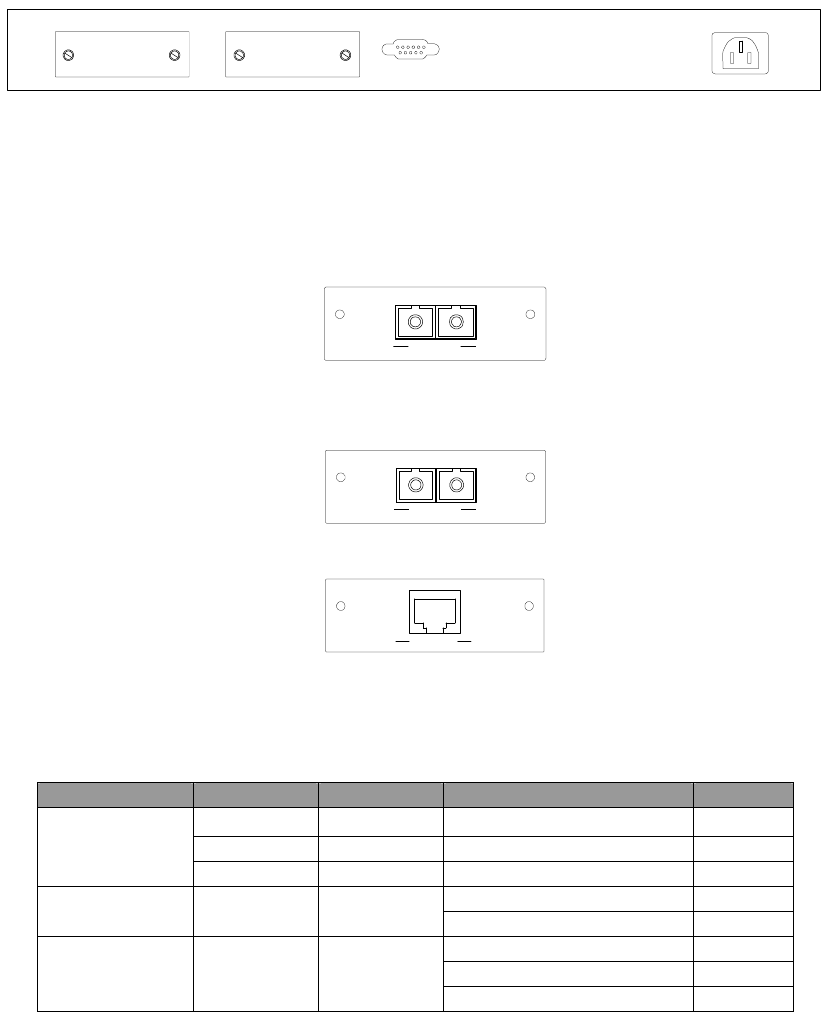
- 7 -
2.2 Rear Panel
The rear panel of the switch indicates an AC inlet power socket, which accepts input
power from 100 to 240VAC, 50-60Hz, one RS-232 console port for setting up the switch
via a connection to a terminal or PC using a terminal emulation program, and two slide-in
slots for installing additional modules.
1718
CONSOLE
9600, 8, N, 1
100~240VAC
50/60Hz
VC-1602 Switch front panel
Slide-in slots
The two slide-in slots on the rear panel are reserved for following optional gigabit
modules. They can provide fat pipes for up linking to backbone or connecting to servers.
1000Base-SX
WGSW-D1SX
TXRX
1000BASE-SX : WGSW-D1SX
1000Base-LX
WGSW-D1LX
TXRX
1000BASE-LX : WGSW-D1LX
1000Base-T
WGSW-D1GT
1000BASE-T : WGSW-D1GT
The following is the gigabit module operation and cabling required:
Media Speed Duplex Mode
Wiring Distance
10Mbps Full / Half Category 3,4,5 UTP/STP
100m
100Mbps Full / Half Category 5 UTP/STP 100m
1000BASE-T
1000Mbps Full Category 5 UTP/STP 100m
62.5/125 µm MMF 220m 1000BASE-SX 1000Mbps Full
50/125 µm MMF 500m
62.5/125 µm MMF 550m
50/125 µm MMF 550m
1000BASE-LX 1000Mbps Full
9/125 µm SMF 10km
Console Port
The RS-232 console is an interface for connecting a terminal directly. Through the
console port, it provides rich diagnostic information includes network statistics, link status
and system setting. The operating mode of the console port is:


















