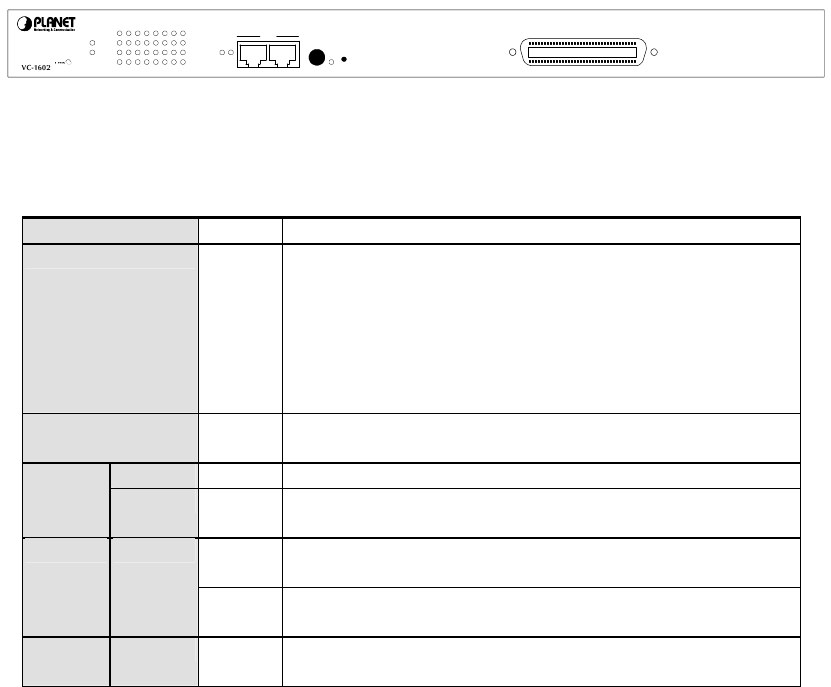
- 4 -
Chapter 2 HARDWARE INSTALLATION
This section describes the hardware features and installation of these Switches. For
easier management and control of the switch, familiarize yourself with its display
indicators, and ports. Front panel illustrations in this chapter display the unit LED
indicators. Before connecting any network device to the switch, read this chapter
carefully.
Furthermore, there are three choices of different modules for expansion:
l WGSW-D1GT: 10/100/1000Base-T module
l WGSW-D1SX: 1000Base-SX module
l WGSW-D1LX: 1000Base-LX module
2.1 Front Panel
The unit front panel provides a simple interface monitoring the switch.
PWR
MASTER
LNK
LNK
LNK/ACT
1718
ACT
LNK
ACT
STATUS
16-port VDSL Stackable Switch
12345678
910111213141516
INOUT
STACK
Switch ID
RESET
VDSL
VC-1602 Switch front panel
LED indicators
PWR Green On: Power on
MASTER Green When this LED steady green, it means the device acts
competent leading role(Master), an indispensable essential for
system administrator to control and monitor whole system.
At the time one member of the cluster disconnected or new
member joined, the LED blinks. Soon, one and only one master
will be raised. You can refer to “SWITCH ID” for relative
information.
STATUS Flashing
Green
Run Time Error occurs
LNK Green Well connected with CPE device VDSL
ACT Flashing
Green
There is traffic transverses the port
Green When one slide-in module is well installed and functioning, the
relevant one lights green
Module LNK/ACT
Flashing
Green
There is traffic transverses the port
STACK LNK Green On: The switch is stacked to others
Off: The switch is standalone or the stack link have problem


















