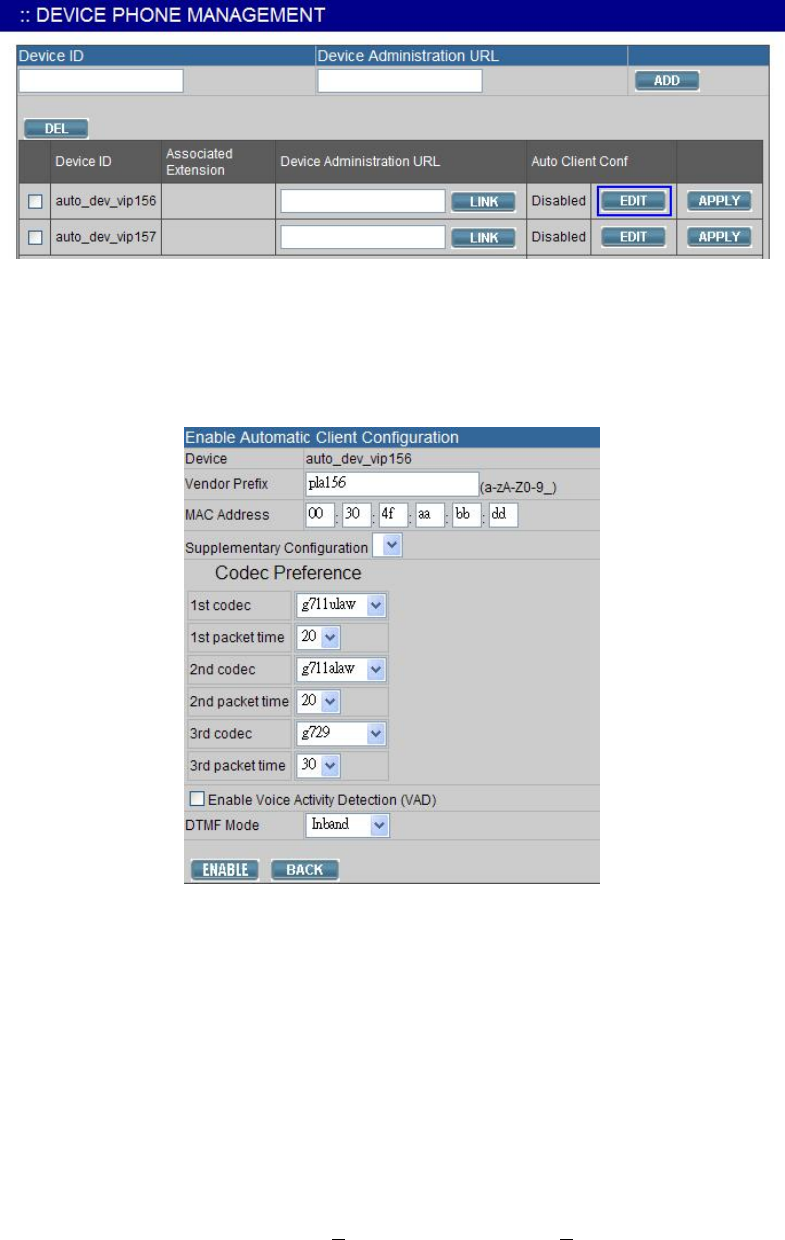
STEP 2:
Please browse to the Device Æ IP Phone menu and create new device. And press the EDIT
button for set up the Auto Config configuration.
STEP 3:
Please fill out the Vendor Prefix code and MAC Address of ATA.
LNote:
The following are the Vendor Prefix of devices:
1. VIP-156: pla156
2. VIP-157/VIP-157S: pla157
STEP 4:
Please browse to the Device Æ Extension of IP Phone menu to create the two extension
accounts/password: 1001/123 (for ATA A
), and 1002/123(for ATA B) for the voice calls.
54


















