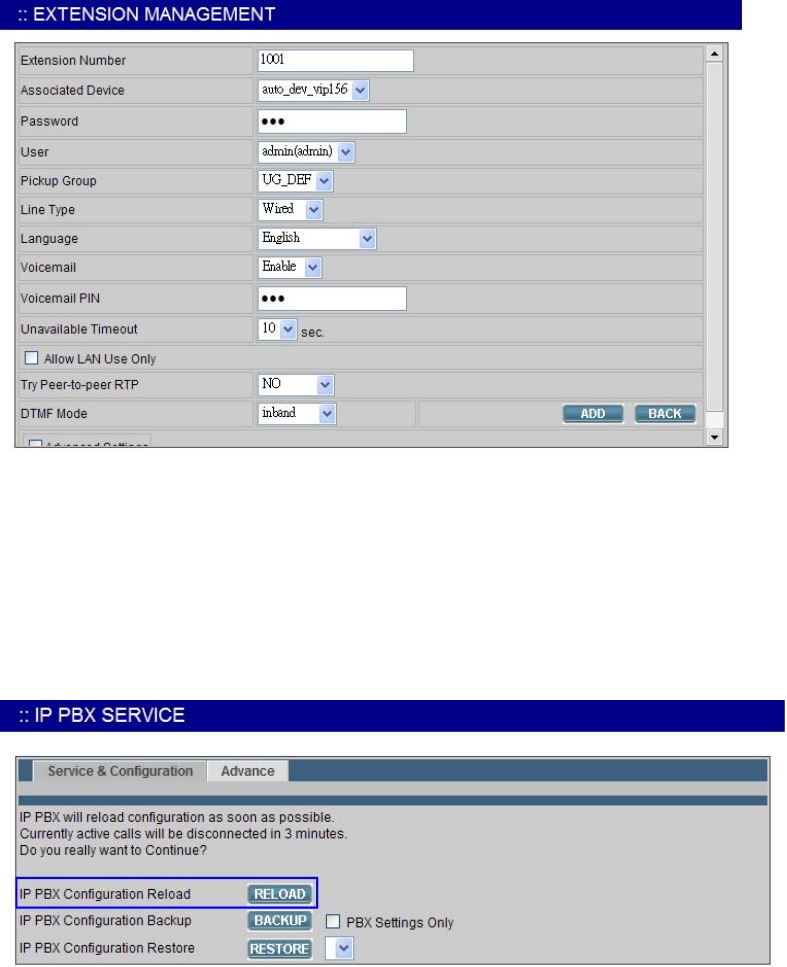
STEP 5:
After setting up the parameters, please browse to the Service
Æ IP PBX service menu, and
press RELOAD of IP PBX configuration reload selection for activating the settings.
Device configurations on the ATA:
STEP 6:
Please log in ATA via web browser, browse to the SIP setting menu and select the Domain
Service config menu. In the setting page, please browse to the Auto-config page, and
enable the Auto Configuration features for IP PBX system.
55


















