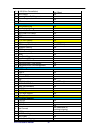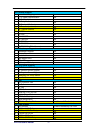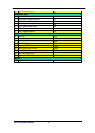VIP-2100 User’s manual - 11 -
Chapter 2 Logon VIP-2100
After connected E1/T1 & Ethernet cables into the VIP-2100, turned on
the power. The first step is to logon the system and set up the IP address.
Before you can use the Browser to setup VIP-2100, you need to have
Java Standard Runtime (1_4_1_02) to make it work. Please refer to
Appendix 2 Java plug-in Install for detail.
Logon VIP-2100
Setp1: Start IE5.0 (or later version) to navigate VIP-2100 Management
System by typing the default IP address (the default URL is
http://192.168.111.111:10087). The screen will display User ID and
Password as figure 2.1-1.
Figure 2.1-1
☻Note: The default network IP address is 192.168.111.111 and subnet
mask is
255.255.0.0
Step 2: Enter log user name and password (the default user id is root and
user password is root). You can manage your user account via web
(refer to Section “Account Manager”) later.
Figure 2.1-2