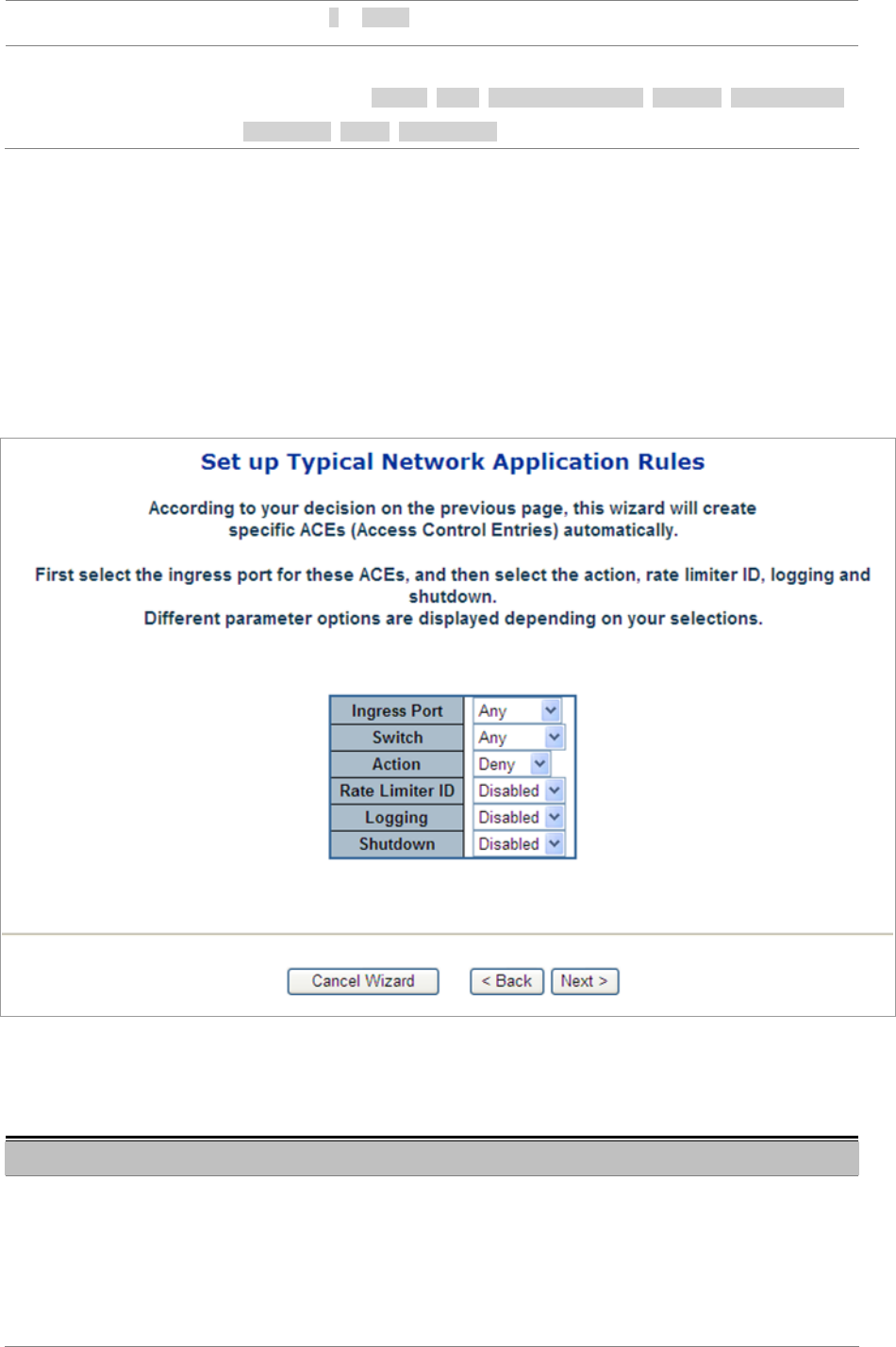
User’s Manual of WGSW-24040 / WGSW-24040R
SGSW-24040 / SGSW-24040R
172
range is 0 to 65535.
• Others
Indicates the other application that applies to the specific ACE. The other
applications are: HTTPS, ICMP, Multicast IP Stream, NetBIOS, PING Request,
Ping Reply, SNMP, SNMP Traps.
STEP-2: Define and Apply the Typeical Netowrk Application Rules:
According to your decision on the previous page, this wizard will create specific ACEs (Access Control Entries) automatically.
First select the ingress port for the ACEs, and then select the action, rate limiter ID, logging and shutdown.
Different parameter options are displayed depending on the frame type that you selected.
The screen in Figure 4-11-6 appears.
Figure 4-11-6 XXXXXXX page screenshot
The page includes the following fields:
Object Description
• Ingress Port
Select the ingress port to which this ACE applies.
• Any: The ACE applies to any port.
• Port n: The ACE applies to this port number, where n is the number of the
switch port.
• Policy n: The ACE applies to this policy number, where n can range from 1


















