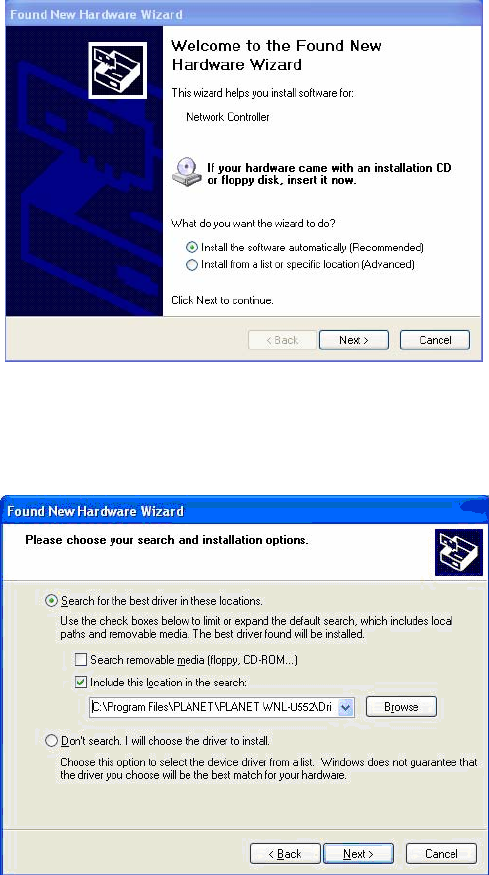
Driver Installation
1. Please insert WNL-U552 into a vacant USB port of your PC.
2. Windows will detect this device automatically. When the “Found New Hardware Wizard” dialog box
appears, please click “Cancel”.
3. Choose the first one “Search for the best driver in these locations” and tick the box of “include this
location in the search:” and then to click “Browse” to direct the hardware driver where is in
“C:\Program Files\PLANET\ PLANET WNL-U552\Driver” Then click “Next” to continue.
4. The screen will appear to inform that you are installing PLANET WNL-U552. Please click “Continue
Anyway” to continue.
- 5 -


















