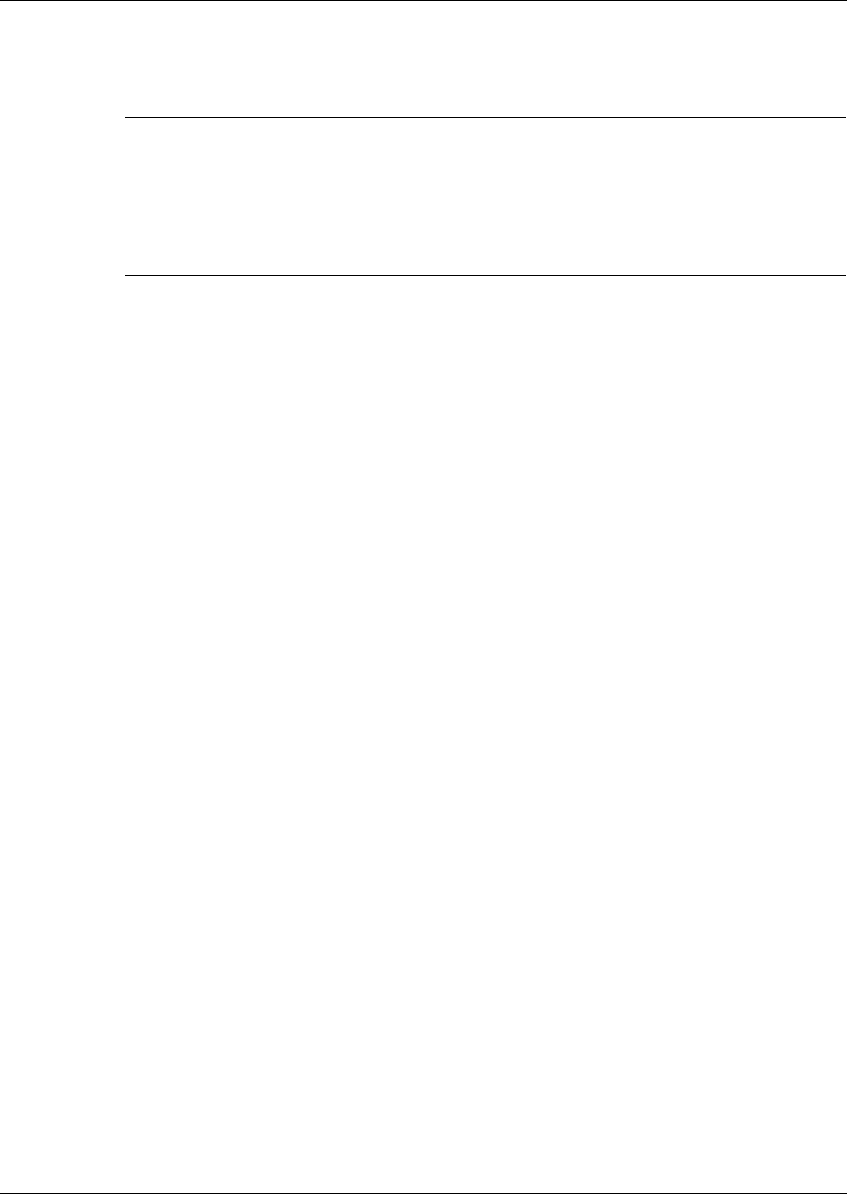
16
Internet) during this specified period, the router will automatically
disconnect the connection with your ISP.
Click <OK> when you have finished the configuration above. Congratulations! You have
completed the configuration for the PPPoE connection. You can start using the router now, if you
wish to use some of the advance features supported by this router see chapter 3, 4, 5.
?Note
The WAN “idle timeout” auto-
disconnect function may not work due to abnormal
activities of some network application software;
computer virus or hacker attacks
from the Internet. For example, some software sends network pack
ets to the
Internet in the background, even when you are not using the Internet. So please
turn off your computer when you are not using it. This function also may not work
with some ISP. So please make sure this function can work properly when you use
this function in the first time, especially when your ISP charge you by time used.


















