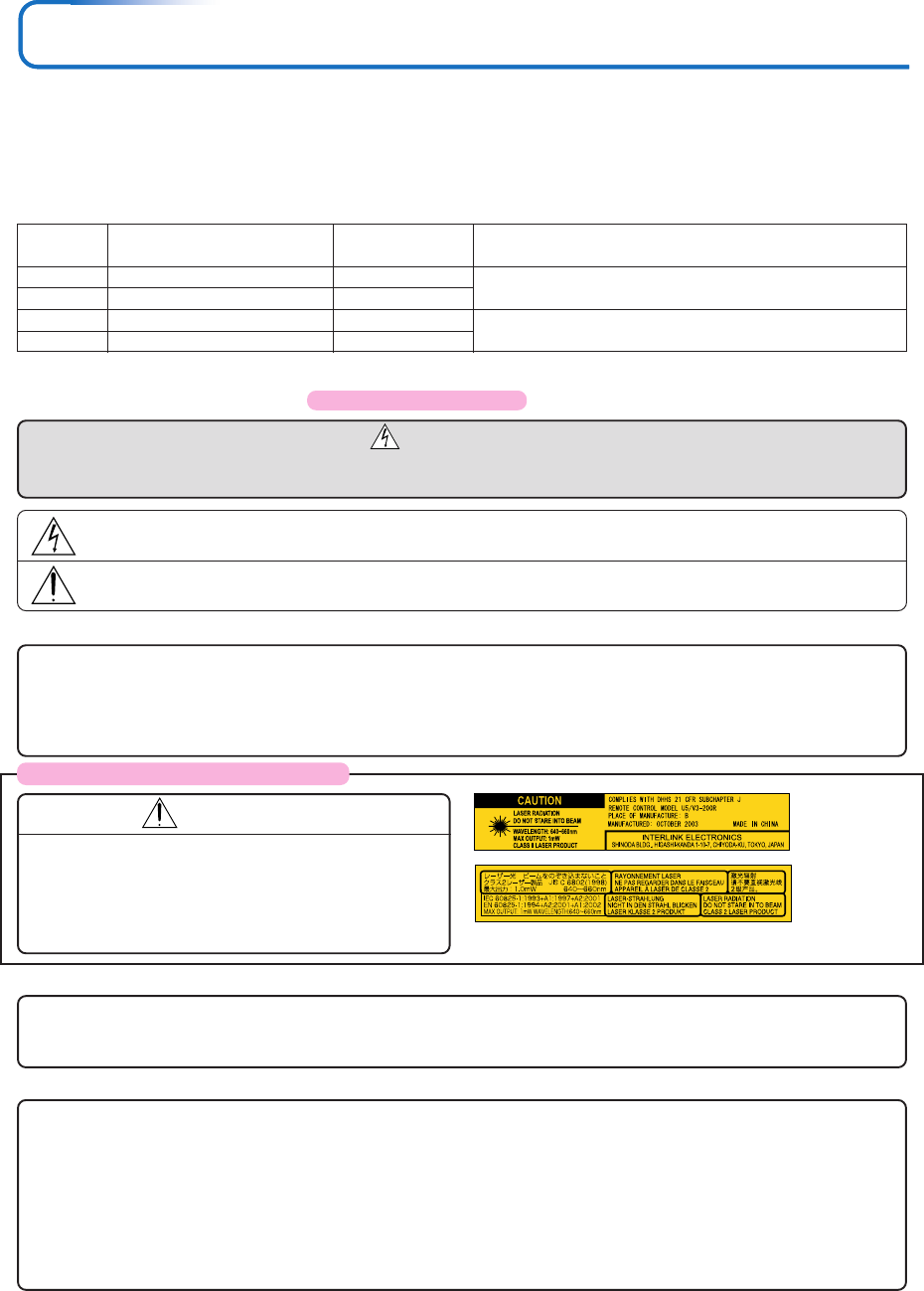
E-2
Precautions
Please read this manual carefully before using your PLUS Data Projector and keep the manual handy for future reference.
This User’s Manual applies to the U5-632h, U5-732h, U5-532h and U5-512h Data Projectors. The resolution differs from model to
model, and not all models have the high brightness black/white mode or the PC mouse function. This User’s Manual describes the
U5-632h (the full-function model). Also note that the included remote control unit differs from model to model.
Please check the resolution, functions and type of remote control unit on the table below.
IMPORTANT SAFETY INFORMATION
U5-632h
U5-732h
U5-532h
U5-512h
1024ן768 (XGA)
1024ן768 (XGA)
1024ן768 (XGA)
800ן600 (S-VGA)
Model Resolution (Full Functions)
ࠗ: Function included מ: Function not included
ࠗ
מ
ࠗ
מ
Black/White
mode
Wireless remote control unit with laser pointer (w/ PC
mouse function)
Wireless remote control unit (w/o laser pointer or PC
mouse function)
Type of included remote control unit
Applicable projectors will be indicated by Applicable Projector: U5-XXX placed at the description location.
CAUTION
TO PREVENT SHOCK, DO NOT OPEN THE CABINET. NO USER-SERVICEABLE PARTS INSIDE. REFER SERVICING
TO QUALIFIED PLUS SERVICE PERSONNEL.
This symbol warns the user that uninsulated voltage within the unit may have sufficient magnitude to cause electric
shock. Therefore, it is dangerous to make any kind of contact with any part inside of this unit.
This symbol alerts the user that important literature concerning the operation and maintenance of this unit has been
included. Therefore, it should be read carefully in order to avoid any problems.
The above cautions are given on the bottom of the product.
WARNING
TO PREVENT FIRE OR SHOCK, DO NOT EXPOSE THIS UNIT TO RAIN OR MOISTURE. DO NOT USE THIS UNIT’S
GROUNDED PLUG WITH AN EXTENSION CORD OR IN AN OUTLET UNLESS ALL THREE PRONGS CAN BE FULLY
INSERTED. DO NOT OPEN THE CABINET. THERE ARE HIGH-VOLTAGE COMPONENTS INSIDE. ALL SERVICING MUST
BE DONE BY QUALIFIED PLUS SERVICE PERSONNEL.
CAUTION
Do not look at the laser pointer’s light source.
Be sure to heed the following. Pointing the laser beam at
the eyes could lead to reduced vision or vision impairment.
• Never look at the laser pointer’s light source.
• Do not point the laser beam at people.
• Do not let children use the laser pointer.
This label is located on the side of the remote control.
Applicable Projector: U5-632h/U5-732h
Hg: Lamp in This Product Contains Mercury. Dispose of Lamp According to Local, State or Federal Law.
WARNING
This is a class A product. In a domestic environment this product may cause radio interference in which case the user may
be required to take adequate measures.
RF Interference
WARNING
The Federal Communications Commission does not allow any modifications or changes to the unit EXCEPT those specified by
PLUS Vision in this manual. Failure to comply with this government regulation could void your right to operate this equipment.
This equipment has been tested and found to comply with the limits for a Class A digital device, pursuant to Part 15 of the FCC
Rules. These limits are designed to provide reasonable protection against harmful interference when the equipment is operated
in a commercial environment. This equipment generates, uses, and can radiate radio frequency energy and, if not installed and
used in accordance with the instruction manual, may cause harmful interference to radio communications. Operation of this
equipment in a residential area is likely to cause harmful interference in which case the user will be required to correct the
interference at his own expense.
DOC Compliance Notice
This Class A digital apparatus meets all requirements of the Canadian Interference-Causing Equipment Regulations.


















