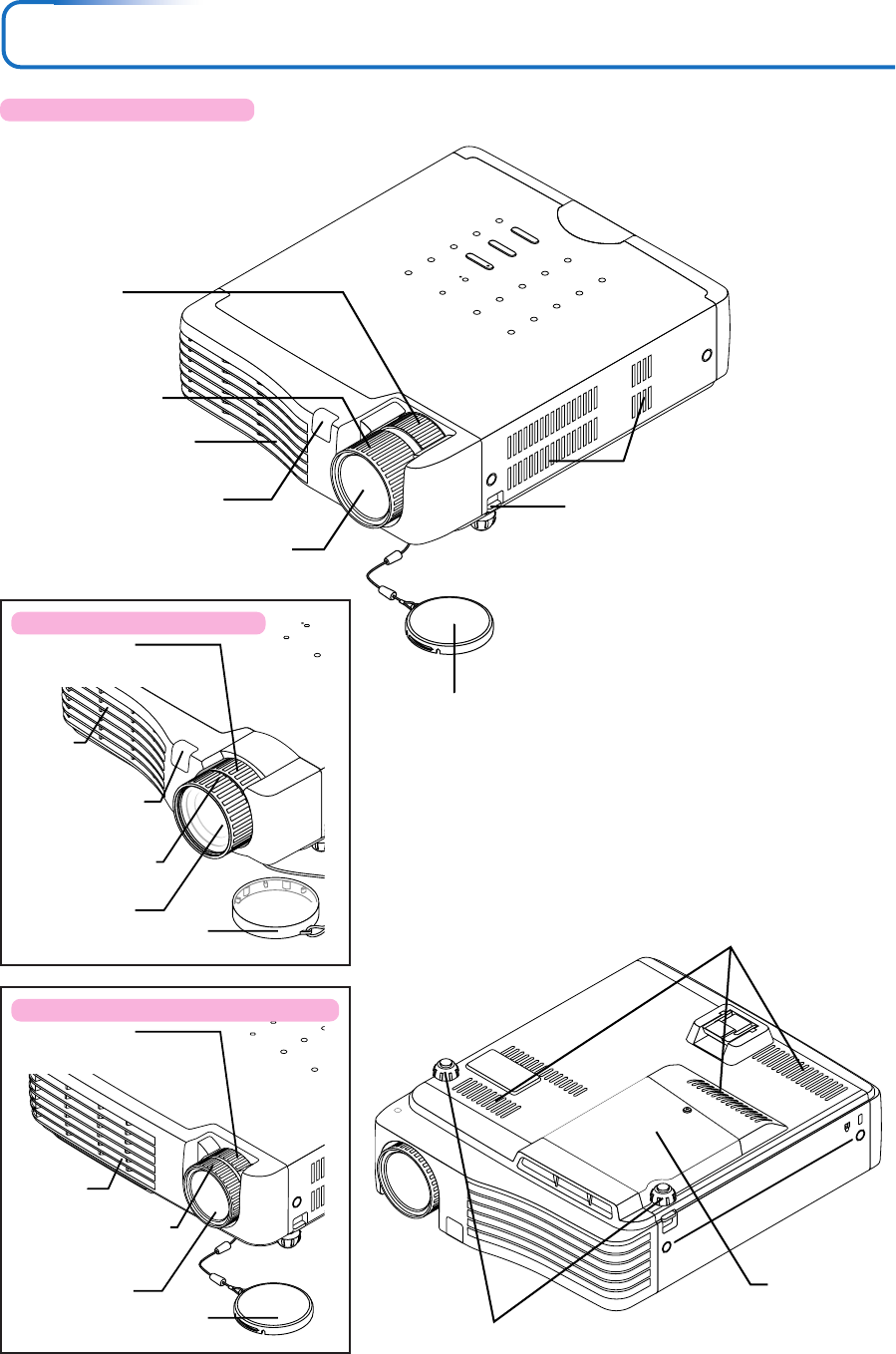
E-9
S
T
A
N
D
B
Y
S
T
A
T
U
S
S
T
A
N
D
B
Names of the Main Unit Parts
STANDBY
STATUS
STANDBY
AUTO
SOURCE
Adjuster button [E-27]
(Also on opposite side)
Focus ring [E-27]
Lens
Exhaust vents
Adjusters [E-27]
Lamp cover [E-65]
Ventilation slots
Focus ring [E-27]
Lens cap
Remove before use. Attach
the lens cap after use to
protect the lens.
Remote control
sensor [E-12]
Lens
Zoom ring [E-26]
Applicable Projector: U5-632h
Applicable Projector: U5-532h/U5-512h
Ventilation slots
Zoom ring [E-26]
Exhaust
vents
Lens cap
S
T
A
N
D
B
S
T
A
T
U
S
Lens
Focus ring [E-27]
Zoom ring [E-26]
Exhaust
vents
Lens cap
Applicable Projector: U5-732h
Remote control
sensor [E-12]


















