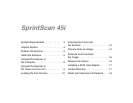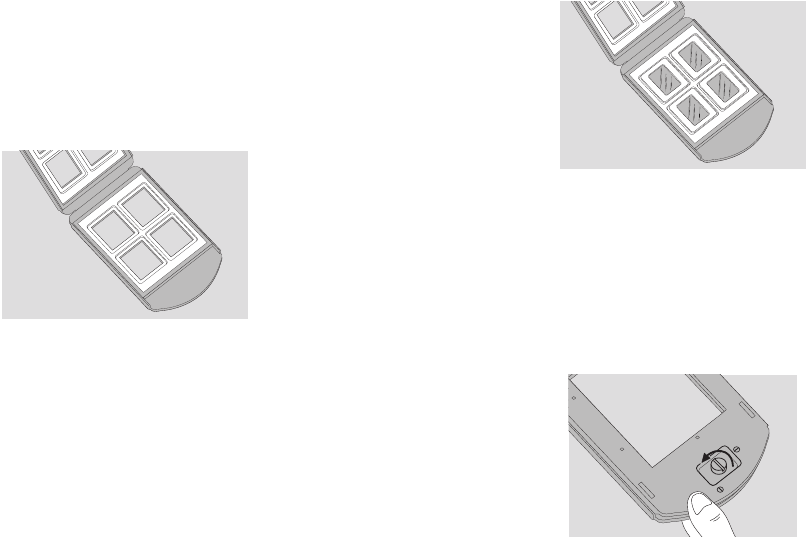
English 10
6 Loading the Film Carriers
The Four-Slide Film Carrier
1
With the text facing up and the hinge at the top, open the
carrier flat as shown.
2
Place up to four mounted 35mm slides in the spaces pro-
vided. Be sure the slide mounts fit properly in the recessed
areas. The images should be right-side up and right-reading
as you do so. The emulsion side will face down.
3
Close the carrier carefully.
The 4x5 Carrier (for 4x5 film)
1
To unlock the carrier, squeeze the two halves of the carrier
together at the bottom edge (near the locking knob) with one
hand while turning the locking knob in either direction, until
the slot in the knob points to UNLOCK.
LO
C
K
U
N
LO
C
K