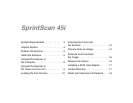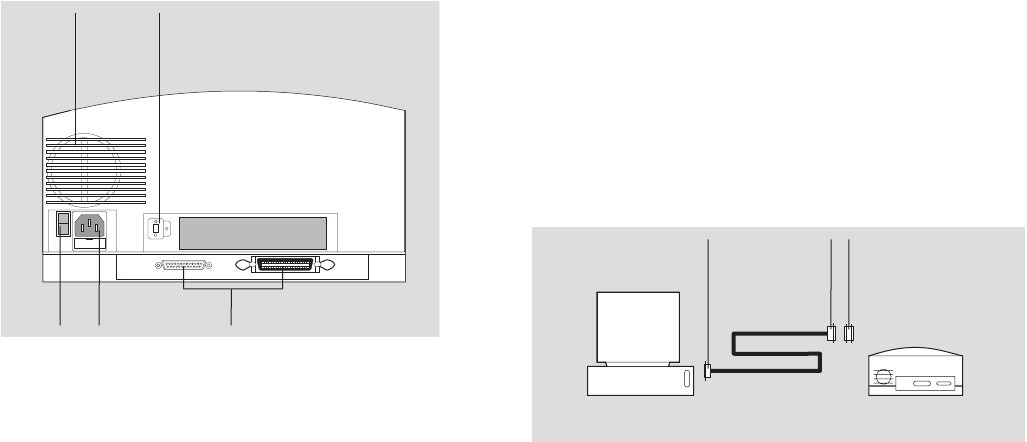
English 7
Note:
The address is preset to 4. Do not change it unless another
device is using 4. Other addresses typically available are 2, 5,
and 6.
Connect the SCSI cables
Place the scanner at the end of the SCSI chain or between the
computer and other SCSI devices as shown in the following
diagrams. Use the sh‘ortest possible cables.
Note:
Turn the computer, scanner and all other SCSI devices off
before connecting or disconnecting any cables. Do not connect
the scanner to the parallel connector on your computer. Doing so
could damage the scanner or computer.
a
Air intake
d
Power connector
b
SCSI address switch
e
SCSI connectors (25, 50)
c
Power switch
I
O
a
c
d
b
e
Computer
25 pins 50
pins
Terminator
Scanner