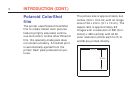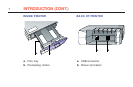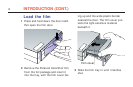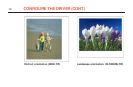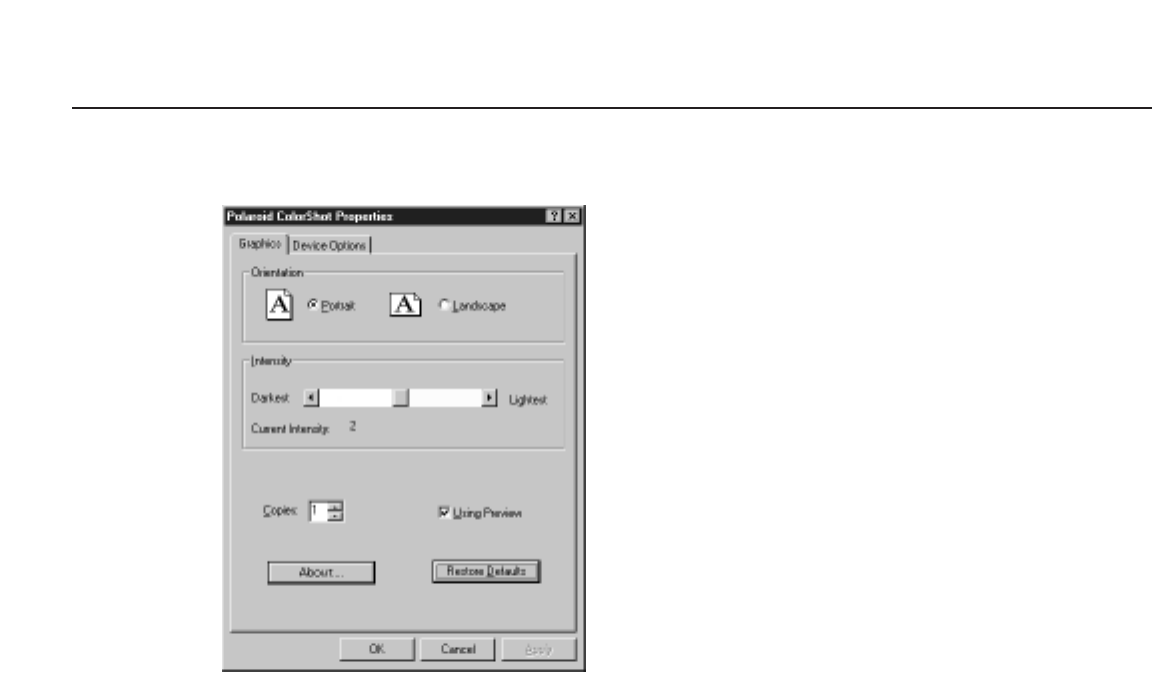
11
ORIENTATION
Select a default orientation. You can
override this choice for the current
image from within the application.
•Select Portrait if your image is vertical.
The image is rotated 90 degrees on
the Polaroid film, for a better fit.
•Select Landscape if your image is hori-
zontal. The image is printed with the
wide white border at the bottom.
Note: The following sample images
are copied to your hard drive
(ColorShot folder) during installation
They can be printed out as a test; see
pages 31 – 34.
Graphics tab
CONFIGURE THE DRIVER (CONT.)