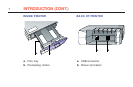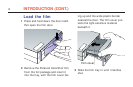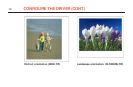15
CONFIGURE THE DRIVER (CONT.)
• Turn on IQA Technology for general
photographic images that have been
scanned using default settings, or
images that have not had any color
correction or image processing
applied.
• Turn off IQA for images obtained from
the Internet, and for images that have
been color-corrected in an image-edit-
ing application such as MGI
PhotoSuite™ or Adobe Photoshop
®
.
Also, turn off IQA for business graph-
ics with ramped backgrounds and
images that contain important details
(such as medical images).
If you want to see the effect this fea-
ture has, print an image with and
without it for comparison.
RESTORE DEFAULTS
Click to recall the
default settings.