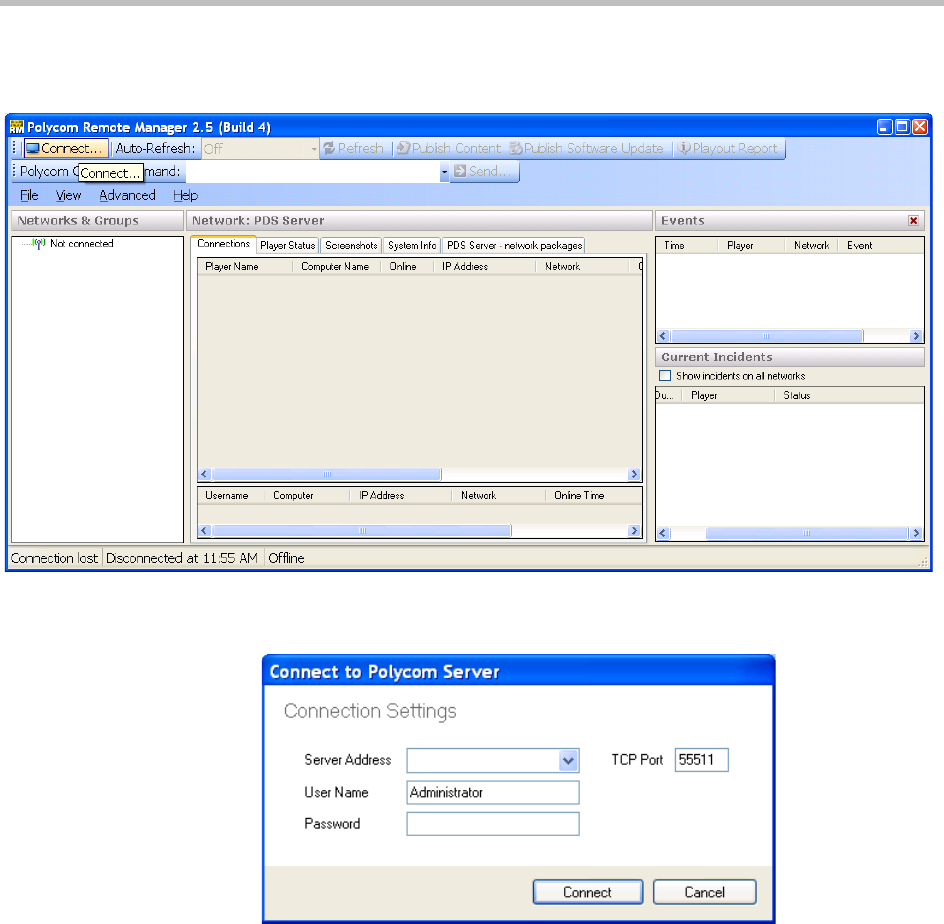
Polycom Digital Signage Server Getting Started Guide Starting the Remote Manager
24 Polycom, Inc.
d Click OK to register your product.
The Remote Manager will then appear.
2 Click the Connect button in the upper left hand corner of Remote
Manager. The Connect to Polycom Server pop-up appears.
a Enter the name or IP address of the Polycom Digital Signage Server.
The name will be PDSSERVER by default.
b Enter the login credentials, which by default will be
Administrator/Polycom123.
c Click Connect.
3 Verify that you are able to connect to the Polycom Digital Signage Server.


















